Dynamics NAV & Dynamics 365 Business Central Apps
Dynamics NAV and Dynamics 365 Business Central are wonderful products and, in our view, the best on the market when considering its depth of functionality and its incredible flexibility. But like with all solutions, customers often purchase external solutions to deal with areas such as document management, print management, reporting and often to improve functional areas such as credit control. We've taken the most common additional needs of Dynamics NAV and Dynamics 365 Business Central users and created a range of enhancements to offer you that extra extended versatility of your system.


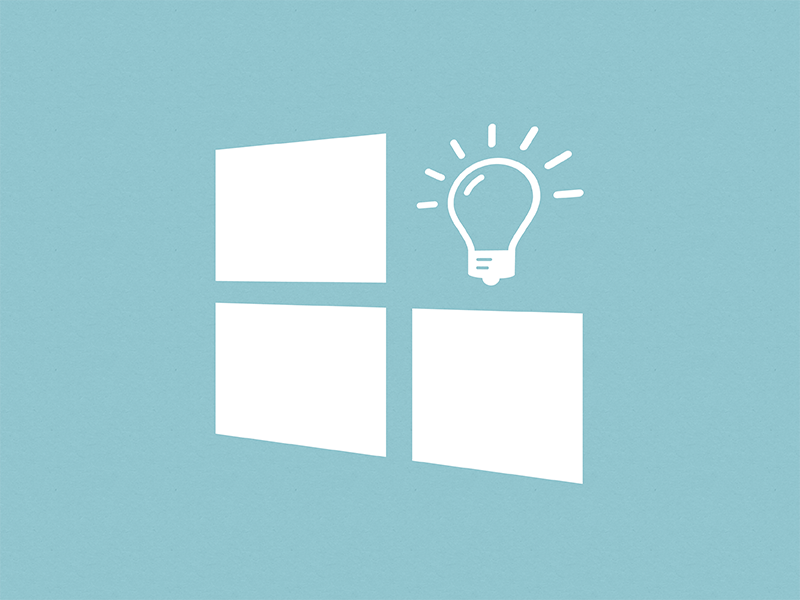


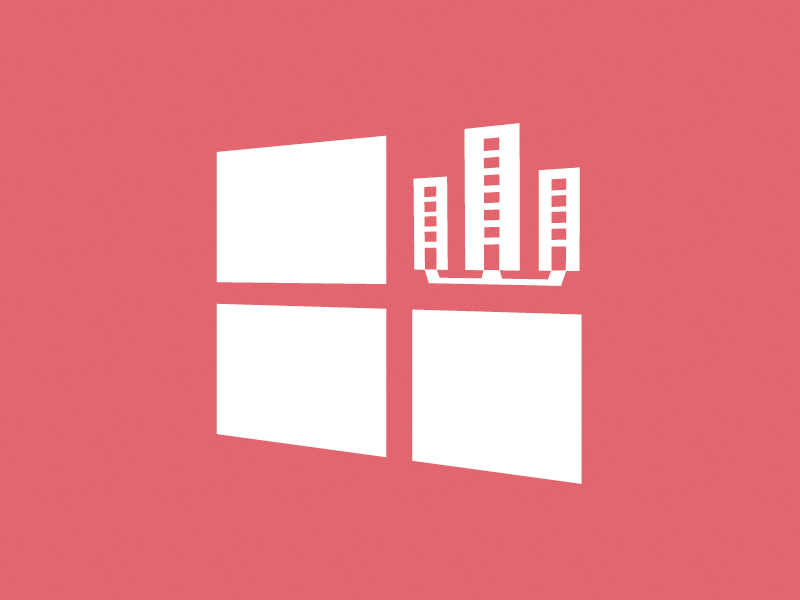


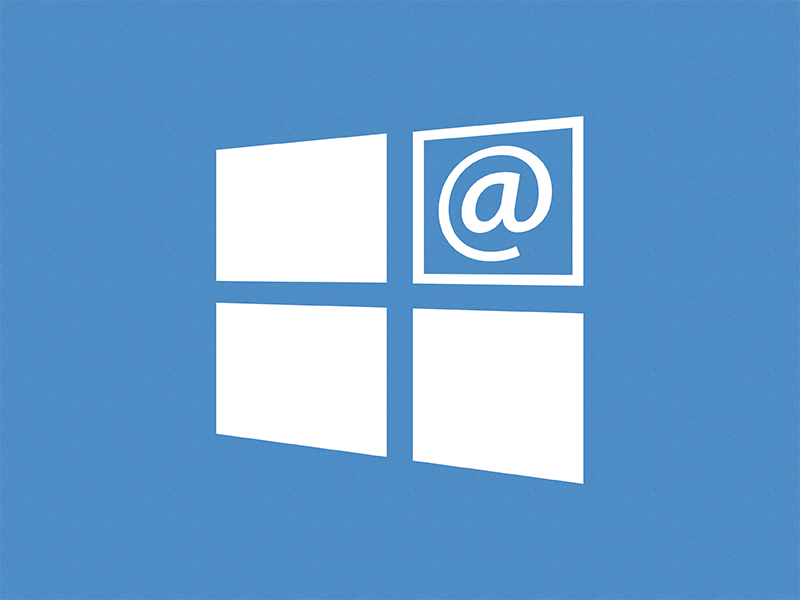

















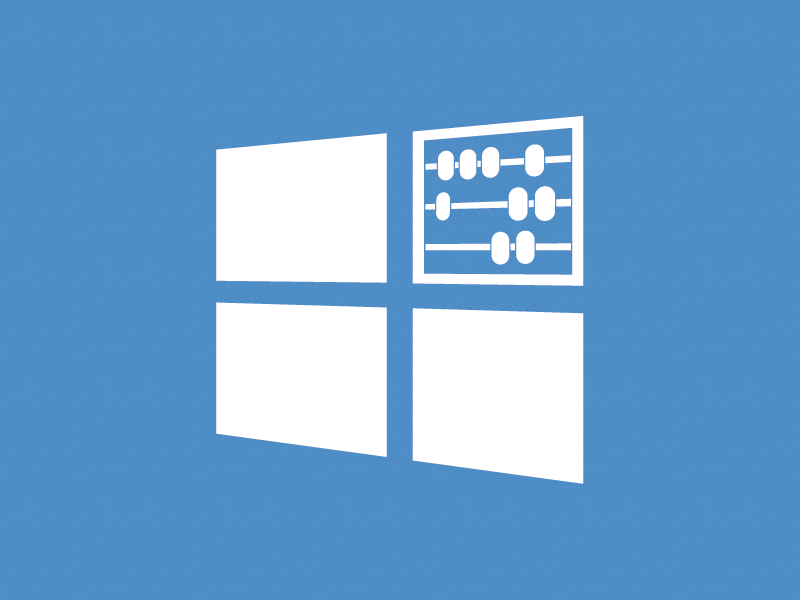







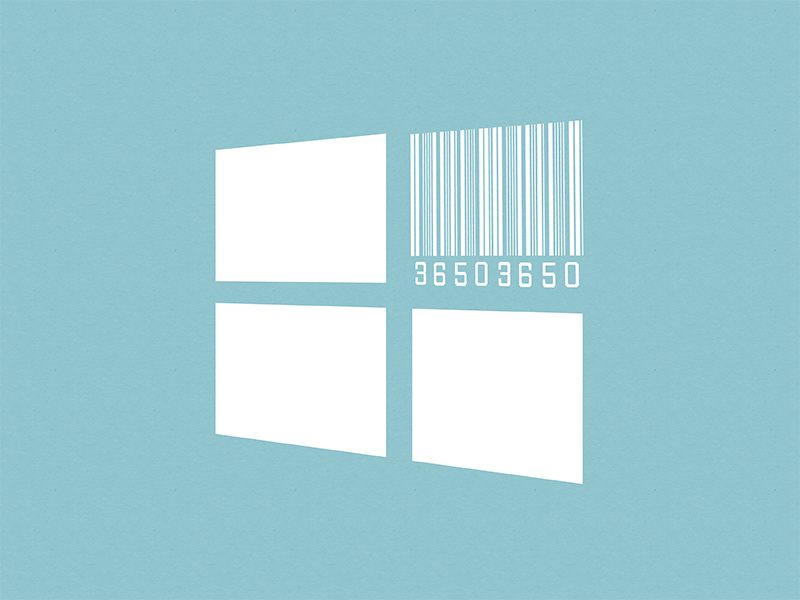


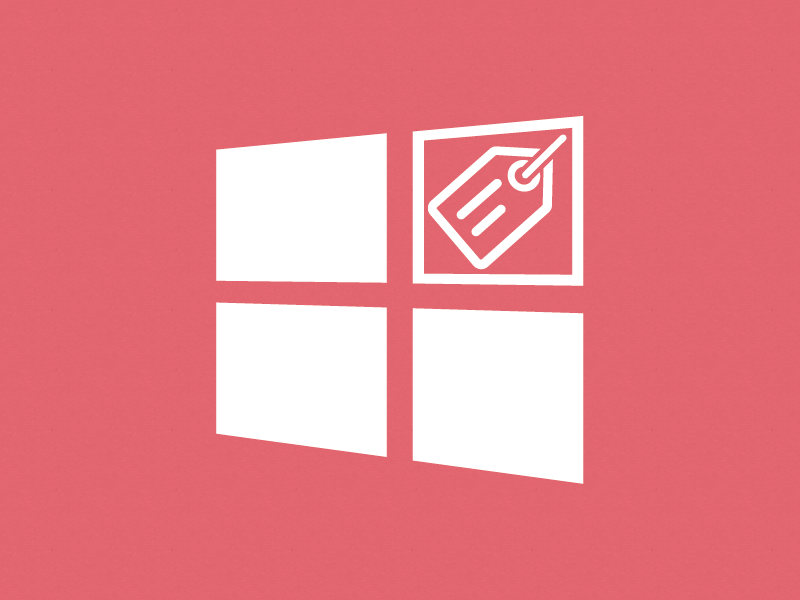



.png)