Disaster Recovery Doctor
Ransomware is one of the most significant business continuity issues that CFOs and Finance Directors need to worry about on behalf of shareholders and employees. This is alongside other external and internal IT risks. The Disaster Recovery Doctor (aka DR Doctor!) service assesses your readiness, should the worst happen.
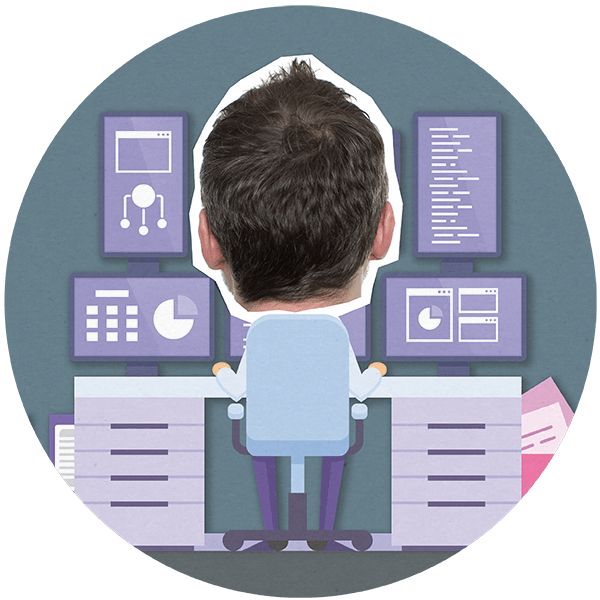
Talk to our experts about your Disaster Recovery options
Ransomware Statistics
Based on stats from 2022, UK businesses saw an unprecedented increase in ransomware attacks.
Our Disaster Recovery Doctor assesses your readiness in the face of this ever-evolving threat.
246
Days between infection and attack
493
Million attempted attacks in 2022
13%
Increase in attacks from 2021 to 2022
44%
of UK organisation were victims of an attack
130
Different malware strains detected
Book your free Disaster Recovery consultation today
Disaster Recovery Webinar

What is the Disaster Recovery Doctor?
Using the expertise within TNP and our parent company Node4, we have created the Disaster Recovery Doctor. The aim of this is to help companies assess their preparedness, should the worst happen.
The service consists of a call between our Managed Services team and you, resulting in a report that identifies:
- The list of key business applications deployed within your business
- Where these business applications are deployed – on premise or in the cloud (public or private)
- The extent to which vulnerability is being minimised – password discipline, firewalls, intrusion protection, multi-factor authentication
- How long will it likely take to recover – backup strategy, backup integrity (are they regularly tested), is replacement hardware available
- List of recommendations and next steps

What does the Disaster Recovery service include?
The purpose of the call is to understand where you are with Disaster Recovery, infrastructure and provide some recommendations.
This one hour engagement (undertaken free of charge) will provide you with a comprehensive document, detailing actions you could make and a future plan for getting you to where you want to be.
Contact us for a more detailed overview of how the Disaster Recovery Doctor works - we will provide a structured plan appropriate to your business. With Node4's expertise, we are able to provide a wider view on all infrastructure and business critical applications - not just Dynamics NAV and Business Central.
Get in touch and find out if the Disaster Recovery service is for you

Why do we offer this service?
A Disaster Recovery strategy helps ensure business continuity by keeping business applications and workloads safe and recoverable when planned or unplanned outages occur.
Prevention and recovery both have an important place in your Disaster Recovery plan. This includes training for staff, vulnerability management, regular testing of backups, and more. We can help you to establish that plan.
Part of this strategy is to help you minimise the impact of events such as a ransomware attack or critical infrastructure failure. With ransomware in particular, attacks are increasing by the day.
Even companies with high levels of security can be vulnerable to attacks. Alongside preparedness, there also needs to be a backup plan in place to make recovery as easy as possible.
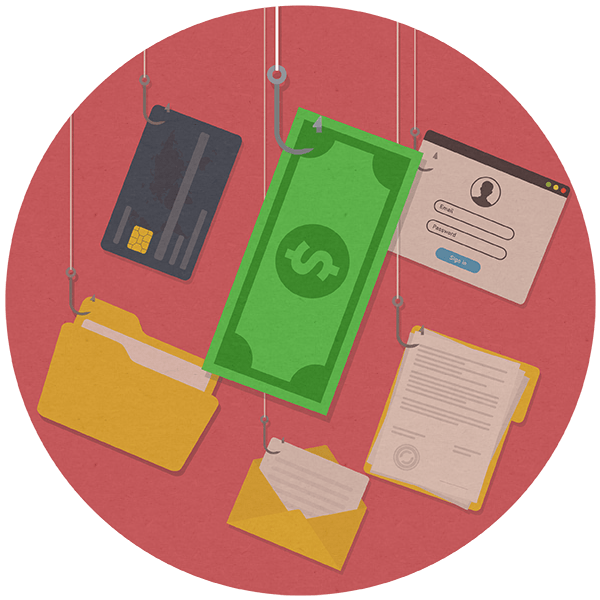
Ransomware Attack Example #1
In this example, a business was attacked by ransomware. They were forced to reinvest in their core business systems, when the ransomware attack stopped all processes from running.
The ransomware attack resulted in:
- The loss of all systems and data
- The business choosing to replace Dynamics NAV as their ERP by implementing Business Central instead
- A 3 weeks delay to get up and running with Business Central
- Manually asking suppliers and customers what was owed
- A total estimated cost of £9million in lost revenue
Take advantage of our free Disaster Recovery offering today

Ransomware Attack Example #2
The next example of a ransomware attack involves a company who were held hostage over their own data. This included sensitive customer and supplier information.
The ransomware attack included:
- A ransomware group successfully penetrating the business systems
- Two levels of ransom
- Fee to decrypt data
- Fee not to publicise attack to suppliers, customers and press
- Ransom paid at significant cost
- Systems were down for 1 week
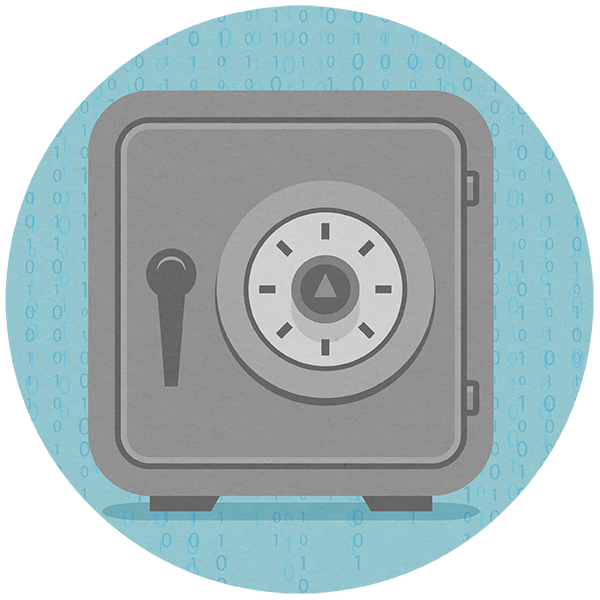
Our Disaster Recovery offering
Your business critical systems are integral to the continued operation of your company. If the worst were to happen, you need to know how you will pick up the pieces.
For this, we offer 'The Vault', which includes:
- Business continuity beyond existing backups
- Provides an air-gapped, off-site backup service
- Provides a secure Dynamics NAV or Business Central environment
- Daily incremental SQL database backups
- A weekly restore of the SQL backup database onto a dedicated NAV/Business Central system
- An environment that is managed and consistently monitored by our experts
.png)