- Home
- Dynamics NAV and Dynamics 365 Business Central Training Days
- Dynamics 365 Business Central - Advanced Service Management Training
Dynamics 365 Business Central - Advanced Service Management Training
After attending Service Management 101 why not expand your knowledge further and attend our Advanced Service Knowledge Day?
You’ll learn even more about how the Service Module is setup within Dynamics 365 Business Central including linking service orders to jobs as well as reporting.
To ensure fair access to our free training courses, we limit attendance to 2 people per company per course. You are welcome to register additional attendees, and if spaces become available, we will contact you to offer any extra places. If you have questions, contact us at: Digitaltraining@node4.co.uk.
10:00 Welcome
10:15 Service Management Setup
- Service Item Groups
- Service Order Types
- Fault Codes/Fault Area Codes/Symptom Codes/Resolution Codes/Fault Reason Codes
- Repair Status Setup
- Service Costs
12:30 Lunch
13:30 Service Orders
- Creating Service Orders for Planned Events
14:00 Service Order Planning
14:30 Linking Service Orders to Jobs
- Posting consumption from a Service Order to a Job
15:30 Service Contracts
- Creating Batch of Service Contract Invoices
- Post Prepaid Contract Entries
16:30 Reporting
17:00 Summary & Questions
Thank you for your booking!
You will receive a confirmation email shortly
Not sure what NAV type you have?
Business Central
If you’re using Business Central, you will see a screen like this:
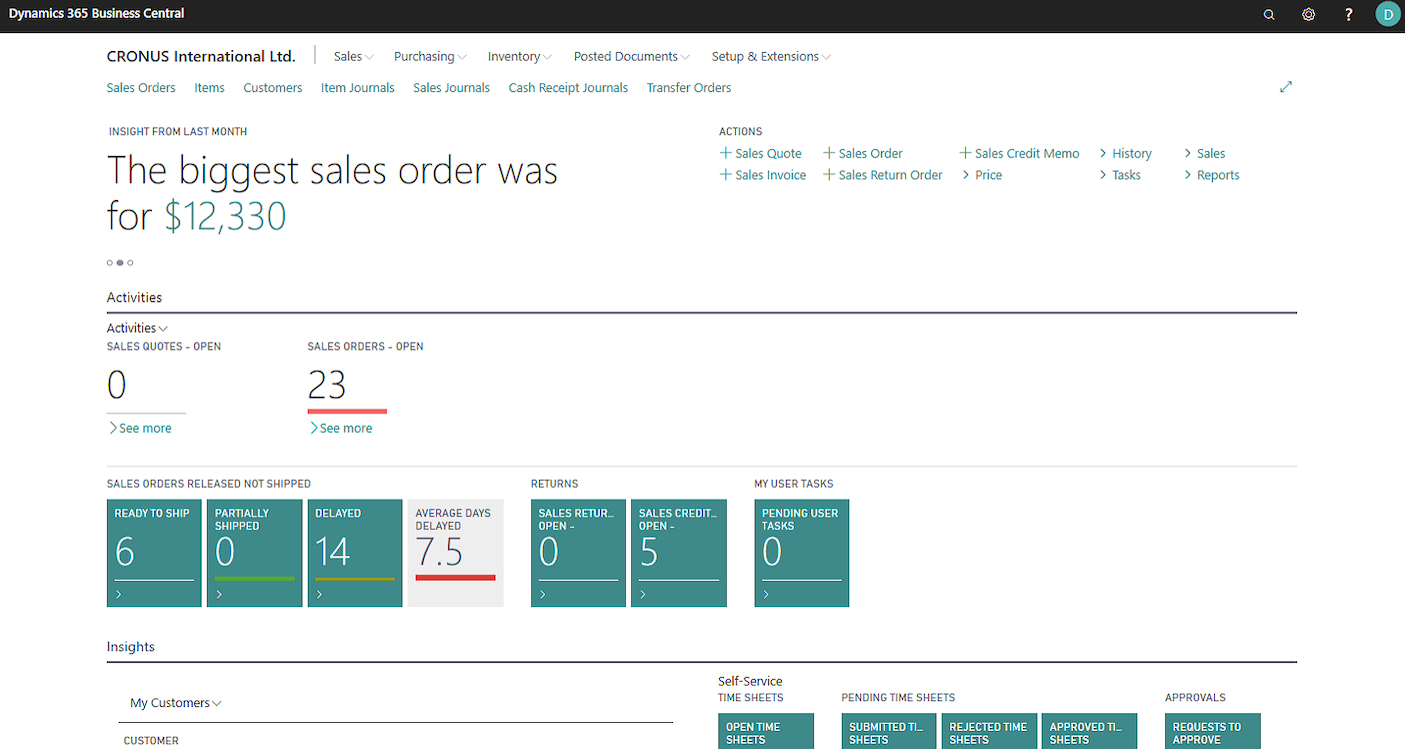
RTC (Role Tailored Client)
If you have an RTC version of NAV it will look something like this (with panels and tiles):
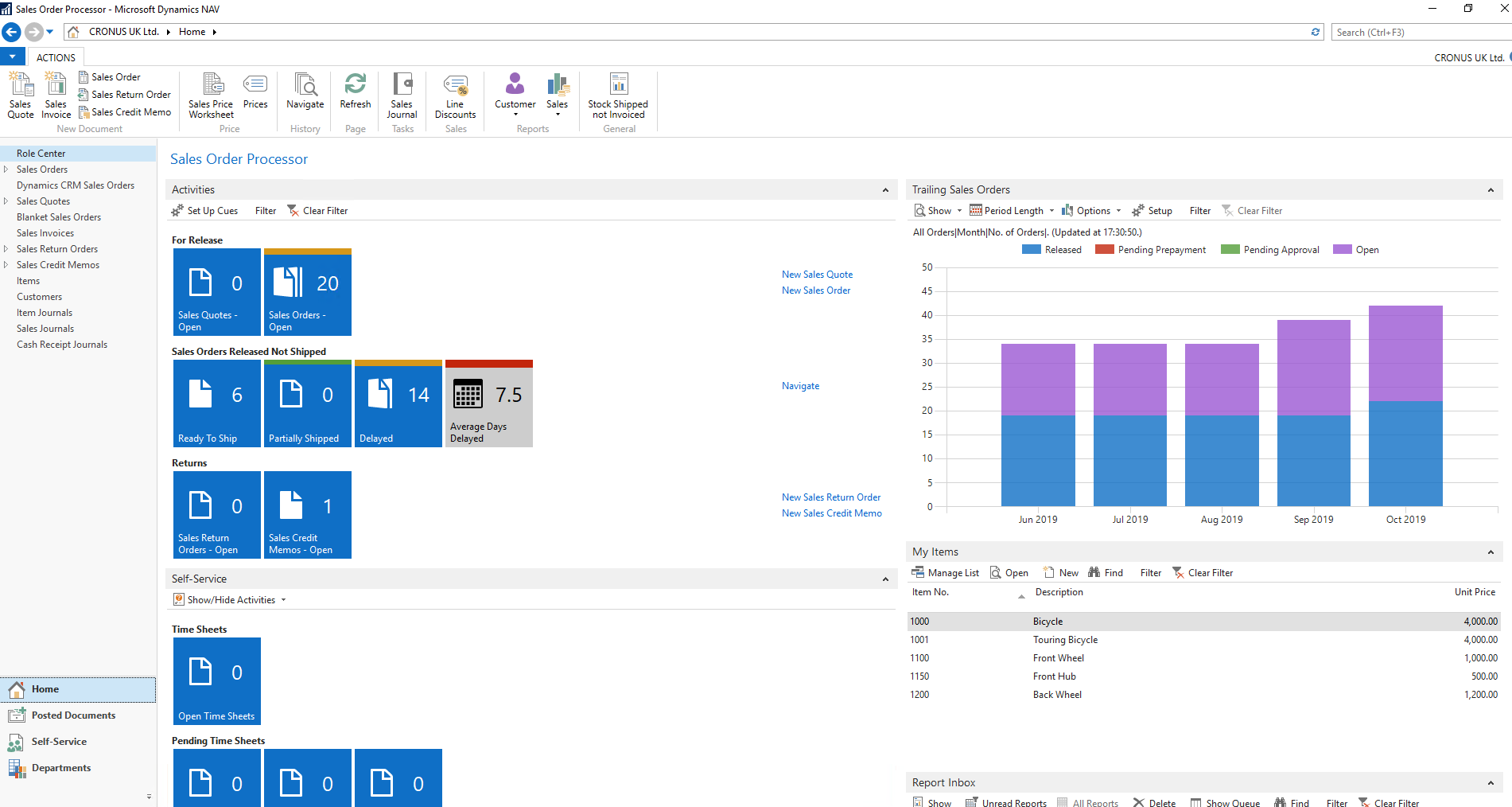
Classic NAV
If you have a Classic version of NAV it will look something like this (without panels and tiles):
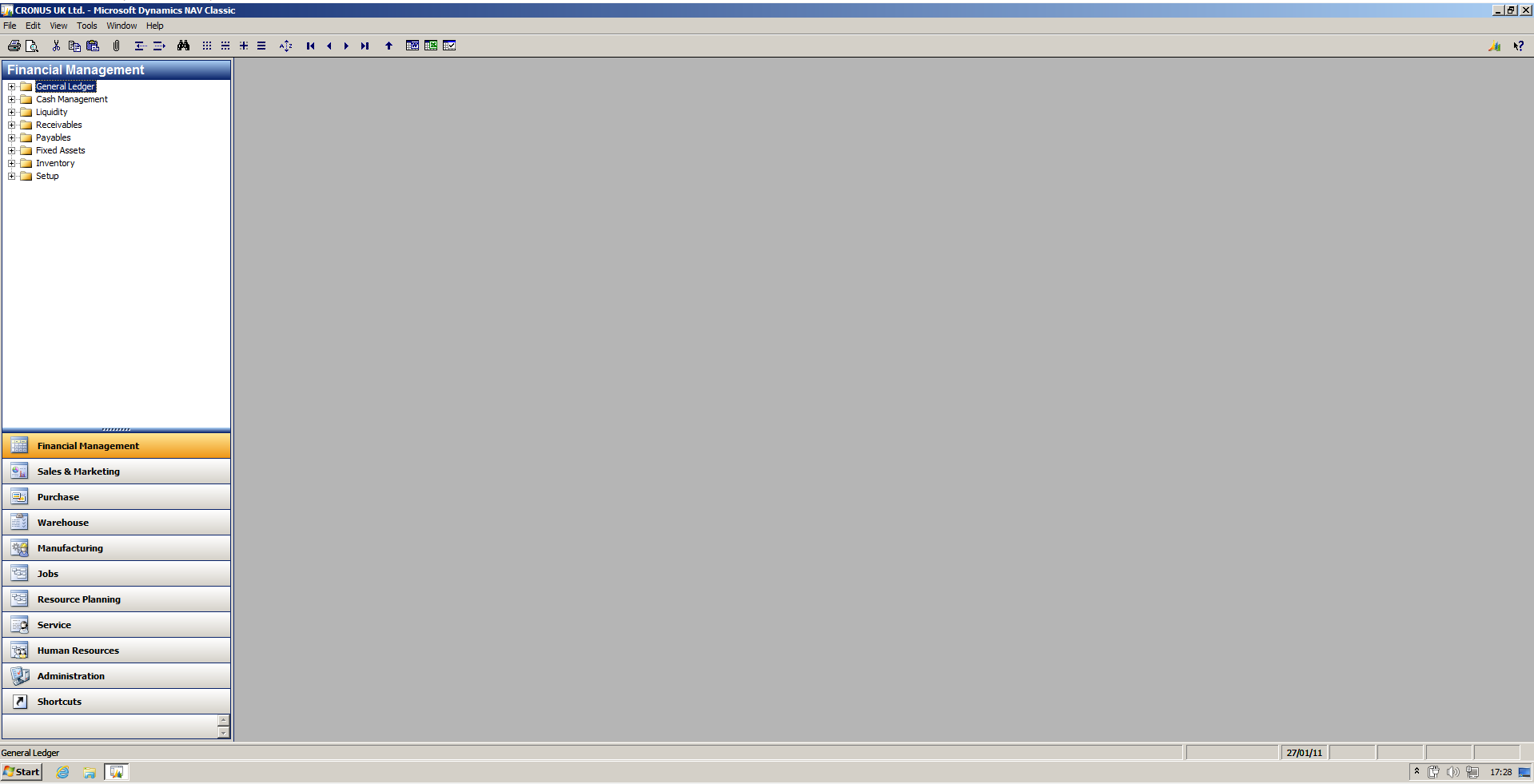
.png)