The Very Best Dynamics NAV Support
Supporting you behind the scenes with advice from our super-star team!
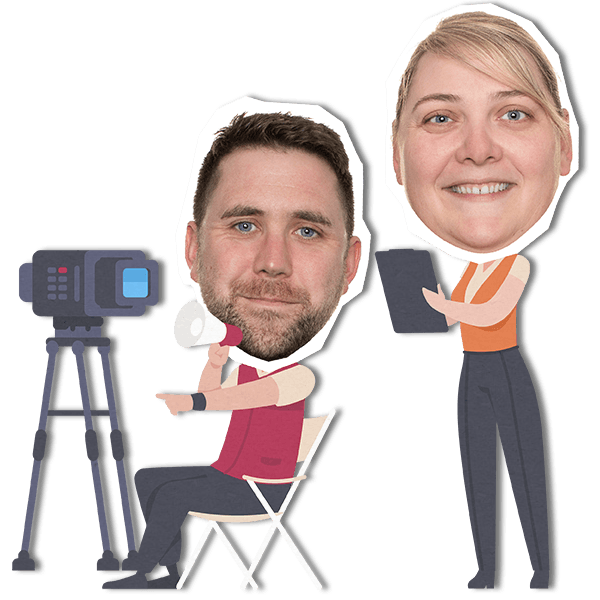
Get a free system performance review from our experts
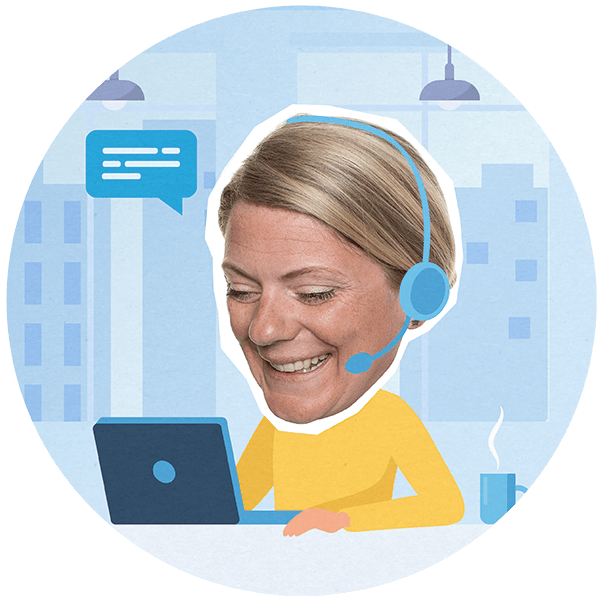
We're Here to Help
We have 367 members of staff with over 60 of those in our support team, all waiting to deal with your queries and problems, we have someone for every eventuality and are able to support you every step of the way!
All our team are experienced consultants who come to work each day with one purpose: to deliver a high quality, value for money service.
Always at the end of the phone, they are more than happy to assist in any way they can, whether it’s a systems issue, functional question, process advice or training request, our team are here to help.
Read more about usSupport team members have been knowledgable, helpful and keen to resolve issues. It's been excellent service!
- Nick Gaurd, London and Partners Limited
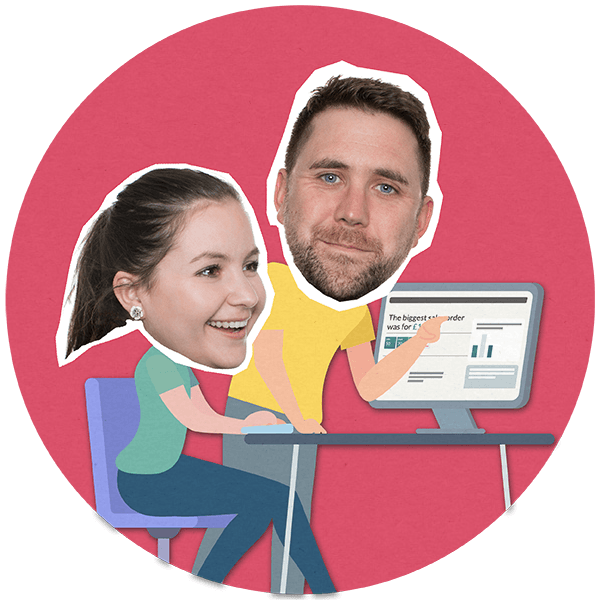
The Best Dynamics NAV Support Partner
People move to us for many reasons: they are not getting the Dynamics NAV support they need, they want better advice on what to do with their solution, they want help innovating their business processes or they want their system to run faster.
When TNP began, we wanted to look after customers in the way that we like to be looked after by our own business partners. Because of this, we had our primary role easily defined: ‘Build a partner whose number 1 aim was to bring better service to the NAV community.’
We have taken on the care and support of more than 550 existing NAV implementations; finance-only customers, through to global brands. Regardless of their size or reason for moving, we hope we have given these customers a home where they get the service and attention they need.
Why do businesses choose to move partners?Want to understand how we could help your business?
367
Members of Staff
4405
Years of Experience
61
People in the Support Team
49896
User licences under our care
712
Customers
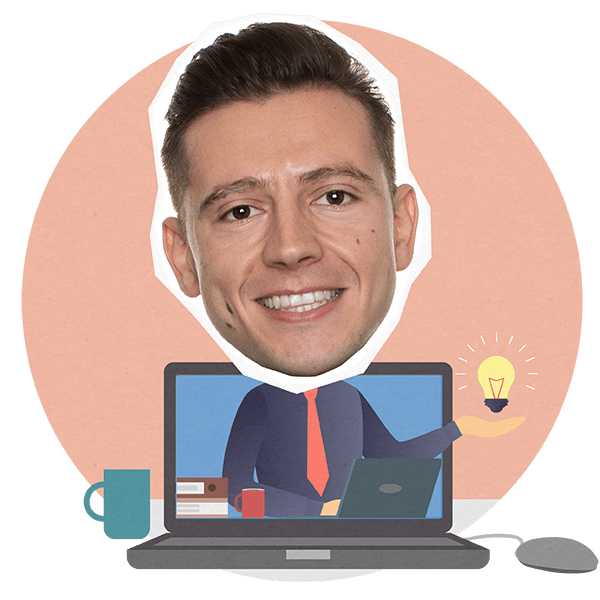
Thinking of Moving Dynamics NAV Partner?
Then you need the NAV Dr!
Sadly, for a lot of existing Dynamics NAV users either their system is performing badly or they are battling with manual workarounds to achieve simple processes.
Our NAV Dr Service provides any unhappy Microsoft Dynamics NAV user with a free system performance review known as the 'Health Check'. It is designed to get to the root of your issues and provide a straight-forward comprehensive plan of action.
By providing a more enhanced partnership with your organisation through improved support, better advice, and access to years of knowledge and experience, we can not only remedy your current problems, but also provide you with a solid platform and a strategic view to ensure that your Dynamics NAV software solution is fit for purpose for many years to come.
The words we love to hear: "we recommend TNP", keeping us striving for happier customers

Debunking Moving Partner Myths
In talking to customers who are looking at moving Dynamics NAV support (for whatever reason), we regularly hear some of the things they are told by their incumbent partner to scare them off doing so.
If you’ve ever been told by your existing partner that you can’t transfer support as you’re midway through your Microsoft Enhancement contract or an outstanding project, for example, you aren’t alone!
The moving partners myth busterInterested in changing your Dynamics NAV Support Partner?

How can I move my Dynamics NAV Support to a new Partner?
It’s a big decision to move partners, after all Dynamics NAV is often the core and most critical IT solution a business has in place!
To move from a known partner (regardless of how poor their support is), to a new, unknown provider can be a daunting prospect, especially as most systems have some complex bespoke components.
However, despite what some people think, it's easy to move!

What Dynamics NAV Support services do we provide?
Delivered by experts focused solely on Dynamics NAV, the benefits include:
-
Account Management - Our team of Engagement Managers ensure a regular flow of information and feedback between us (TNP) and our customers, keeping them informed of developments in the Dynamics NAV world.
-
Knowledgeable Support Team - Our Dynamics NAV support staff are the best in the business. We’re committed to supporting all versions of Dynamics NAV and have specialists on hand who know every version inside-out!
-
Dynamics NAV Training - Training is essential if you want to get the most out of your Dynamics NAV system. Ranging from face-to-face training days and quick how-to videos to live support and recorded presentations, there'll be something perfect to help you.
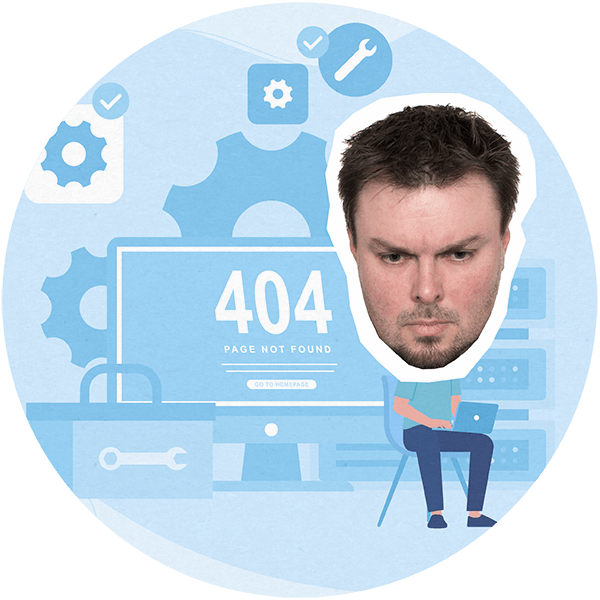
Is Dynamics NAV Still Supported?
Mainstream support for Dynamics NAV ended at the beginning of 2023
Since beginning life as Navision in 1980, Dynamics NAV has become a crucial part of the working life of thousands of businesses. This may cause concerns when it comes to the end of its mainstream support.
Cloud-based ERP solutions are advancing rapidly and, by making a plan to do a Dynamics NAV upgrade, you will benefit from a continuously upgraded platform.
Find out more about Dynamics 365 Business Central support and key dates to be aware of, how the extended NAV support can benefit your organisation in the interim and how we can support you throughout your Enterprise Resource Planning upgrading journey.
Read our blogCheck out our full range of free training courses

Our 12th Ultimate Guide to Dynamics Business Central
Now, in its 12th edition, we are excited to present The Ultimate Guide – your one-stop-resource for everything Microsoft Dynamics 365 Business Central, Dynamics NAV, and the broader Microsoft ecosystem.
- Explore the newest features and best practices to optimise your ERP system.
- Learn how AI tools like Microsoft Copilot are transforming daily operations and driving efficiency.
- Discover how to enhance your reporting and data-driven decision-making with Power BI and Microsoft Fabric.
- Find out why upgrading to Business Central Online, combined with our Evergreen service, is the key to maintaining system relevance.
- Unlock the potential of seamless system integrations to boost performance and scalability across your business.
Excellent customer service, TNP have the expertise and knowledge to help you solve your queries in record time!
- Janet Schurmann De Capdevielle, Lady Margaret Hall
Chat to us about upgrading your solution to Dynamics 365 Business Central
Check out our Top Resources:
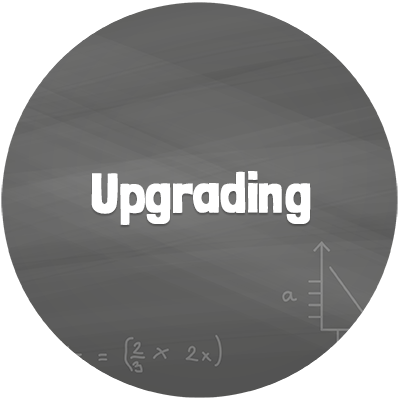
Upgrading to Business Central
If you're thinking about upgrading, watch this video and see if any of the myths, reasons and lies strike true with your business.
Watch the recording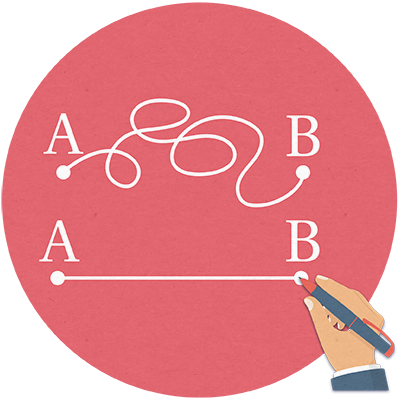
Dynamics NAV Keyboard Shortcuts
These keyboard shortcuts will help you to make quick work of those mundane, every day tasks and get you speeding through the system like a pro.
Click for the shortcuts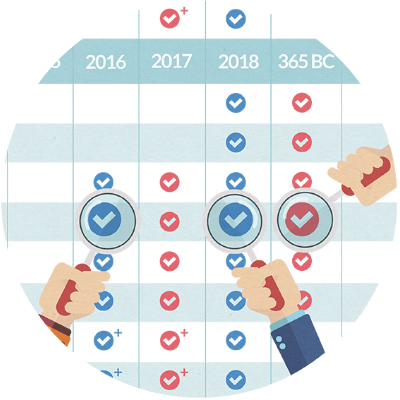
NAV/BC Version Comparison
Our comparison table will help you understand when functionality was added to the versions of Dynamics NAV & Dynamics 365 Business Central.
Compare versions
Videos and Guides
Our resource hub contains content ranging from how-to videos on specific processes to white papers on a variety of subjects.
See our resources
TNP Blog
Stay in the loop with the latest Dynamics NAV & Dynamics 365 Business Central technical developments.
Check out our blog
Customer Stories
Read more about our customers' successes with TNP in a range of industries and implementations.
Our Customers.png)