Upgrading to Dynamics 365 Business Central
If you're looking for guidance on how you can best upgrade to Dynamics 365 Business Central, you will find it here. Not only that – we will also show you how you can stay on the latest version!


Why upgrade to Dynamics 365 Business Central?
Originally, Dynamics NAV releases used to happen every 3 years. Now, with Dynamics 365 Business Central, we have enjoyed a functional update every 6 months since 2018!
Many versions of the software are now out of both Mainstream and Extended Support. This means that those versions of Dynamics NAV/Business Central will not have bugs fixed or security patches applied by Microsoft, and any new regulatory requirements will not be added. We understand that there can be valid reasons why a business might choose not to upgrade, so we will continue to support your existing version! That said, we actively support our customers to make an upgrade plan.
We have designed a range of upgrade methodologies that will bring your solution to the latest version of Business Central and, with our Evergreen service, we will keep you on the latest version! This includes Business Central Online (or SaaS) and Business Central on-premise.
Get a free upgrading consultationThe benefits of upgrading
Security
You can securely access Business Central from any device. Azure AD authentication with MFA means you will have added protection from cyber risks by upgrading to Business Central Online. Backups and Disaster Recovery can be managed automatically. Your business can ensure compliance with various standards, such as Cyber Essentials.
Scalability
Users can be added and removed as required, with subscription licences available on a monthly, annual or 3 year basis. Access to Business Central is available from a browser, which allows for rapid client deployment. Business Central runs globally in many Microsoft Azure data centres. All infrastructure and services are continually monitored and optimised to deliver the best possible experience. Infrastructure will also scale with users and processing requirements.
Integration
As a Microsoft product, Business Central benefits from streamlined built-in Office integration. This includes free Microsoft Teams user access, the ability to process transactions directly from Outlook, editing document layouts in Word, and 'Edit in Excel' functionality! Modern secure integrations are available through web services and APIs, as well as Dataverse. Business Central also comes with a connection to Shopify as standard.
Saving
A move to Business Central Online means you could eliminate the hosting costs and infrastructure maintenance. Microsoft would take care of this for you, with the cost absorbed into your subscription fee. You can benefit from the efficiencies available from amazing new functionality that will be provided every 6 months. You may even be eligible for a Microsoft Cloud Promotion, giving further savings.
Your final upgrade!
You will never have to think about which version of Business Central you are using, or if Microsoft still supports it. Our Evergreen service will make sure that you are always on the latest version. We can provide this service for both Business Central Online and on-prem deployments.
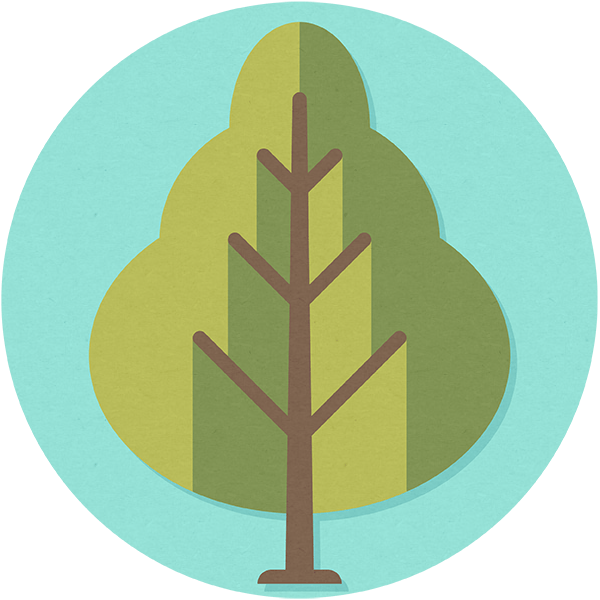
Getting to an Evergreen version
Evergreen is key to upgrading to Business Central, but what is Evergreen? Evergreen is a service provided by TNP, where we keep your solution constantly up-to-date, in a controlled process.
For Business Central Online, this will include the two major updates per year and it is also available for an on-premise deployment, where we will deliver an annual update.
What is the process? The Evergreen process starts with the new Business Central App being deployed in a sandbox. We then deploy the latest version of your add-ons and TNP's nHanced apps, and fix any issues that arise.
The sandbox is then handed over to you for testing, and the Evergreen team are available to help you with this. We then agree and schedule the production upgrade date – that’s it, you are on the latest version!
How do I get to Business Central?
| Evergreen | Evergreen First Step | TNP's Upgrade Factory | Clean Start |
|
TNP move you straight to Evergreen |
Ensure code compliance and then move to Evergreen |
Convert your code to extensions and data to BC |
Start with a clean Business Central system and upload master data and opening balances |
|
BC17 and newer |
BC15 and BC16 |
NAV 2015 up to BC14 |
NAV 2013r2 and older / Option for newer versions |
Our plans are designed to give you the most efficient and effective route to Business Central, taking the following factors into consideration:
- Your current version of Dynamics NAV/Business Central - find out which version you're using with our helpful blog.
- Availability of Super users in your team to work on some of the upgrade tasks
- The complexity of your solution
- Whether the existing solution and customisation is still relevant and working well
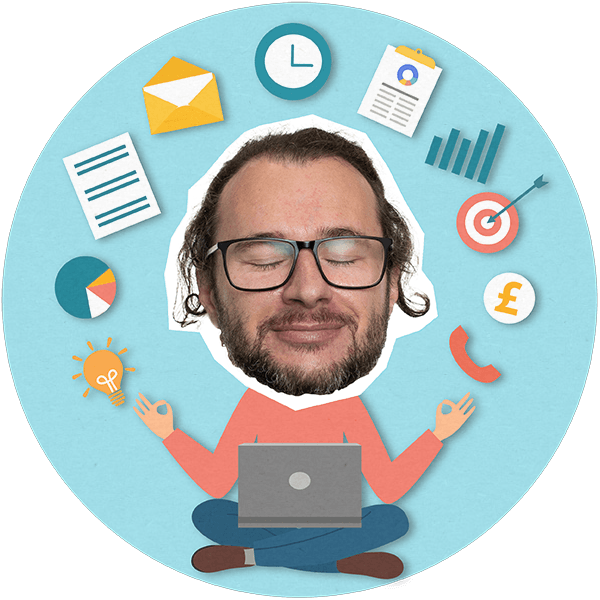
Other upgrading factors
LicensingMicrosoft have various offers and promotions that might be beneficial to help you get the most out of your investment. This could aid you in transitioning from seat based licences to named users. Read more about Business Central licensing.
Deployment on-premise or on a SaaS platformThe decision to host your solution on-premise or on a SaaS platform depends on your business needs. Our Upgrade team are well placed to help you arrive at the right solution for your business.
Data migration
We can provide options to allow you to access historic data. This might be particularly relevant to the Clean Start upgrade options, where you would start afresh on a new Business Central solution.
If your system is large or complex, a Big Bang approach may not be an option. In this case, we can discuss an upgrade bridge to reduce the risk in upgrading and deliver a smoother transition.
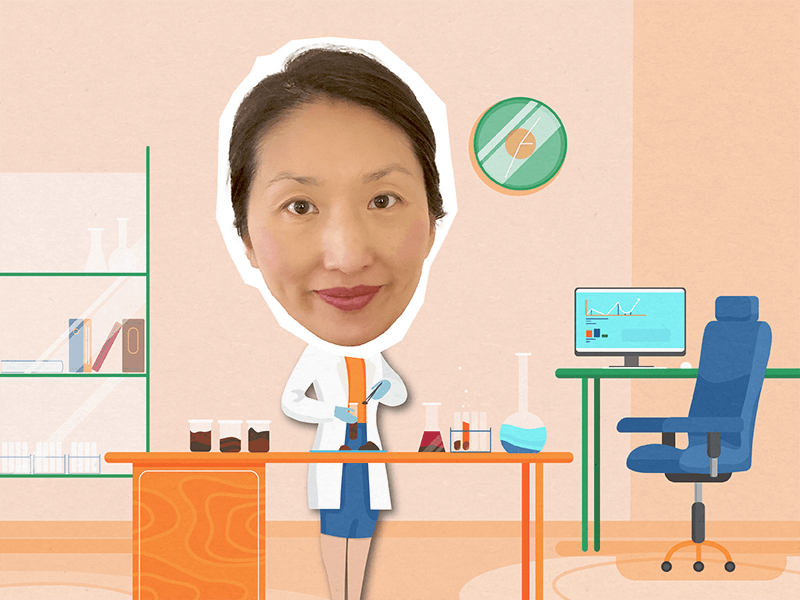
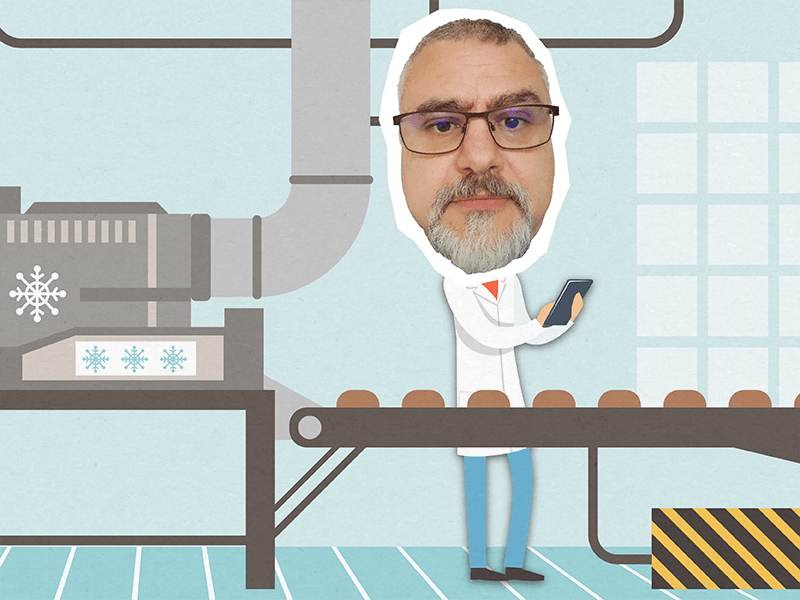
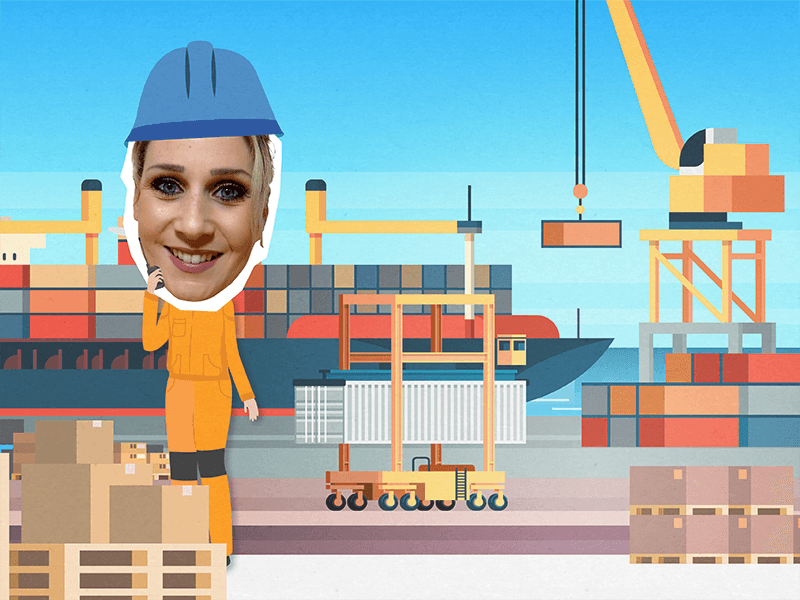

.png)