- Home
- Dynamics NAV and Dynamics 365 Business Central Training Days
- Dynamics NAV - Finance 101 Training
Dynamics NAV - Finance 101 Training
This training course is aimed at individuals relatively new to the Finance sector and shows the capabilities of the Dynamics NAV solution and its uses.
This course has two variants - one for users of Classic Dynamics NAV and the other for users of Dynamics NAV (previously known as Navision) Role Tailored Client (RTC).
To ensure everyone gets an opportunity to attend our free training courses we have had to apply a limit of 2 people per company per course. You can register for more places and if the course is not full or places become available we will contact you to offer you the extra spaces from: training@thenavpeople.com.
To get the most of your free training you should come along to this session only if you have attended our Dynamics NAV Introduction in a Day or have at least 6 months experience.
10:00 Welcome & Introduction
10:15 Chart of Accounts
- COA Structure
- COA Reporting
- G/L Card
- Account Categories
- Dimensions
- Posting Groups
10:45 Journals
- Templates & Batches
- General Journals
- Standard Journals
- Recurring Journals
11:30 Receivables Management
- Customers
- Payment Terms & Methods
- Cash Receipt Journal
- Apply Entries/Un-apply Entries
- Payment Registration
- Refunds, Invoices, Credits
- Recurring Sales Lines
12:30 Lunch Break
13:30 Payables
- Vendors
- Payment Terms & Methods
- Payment Journal
- Apply Entries/Un-apply Entries
- Refunds, Invoices, Credits
- Remittance
- Deferrals
14:15 Bank Accounts
- Bank Account Card
- Bank Reconciliation
- Bank Statement Import
15:15 Reporting
- Analysis views
- Trial Balance by Period, Budget
16:00 Summary & Questions
Thank you for your booking!
You will receive a confirmation email shortly
Not sure what NAV type you have?
Business Central
If you’re using Business Central, you will see a screen like this:
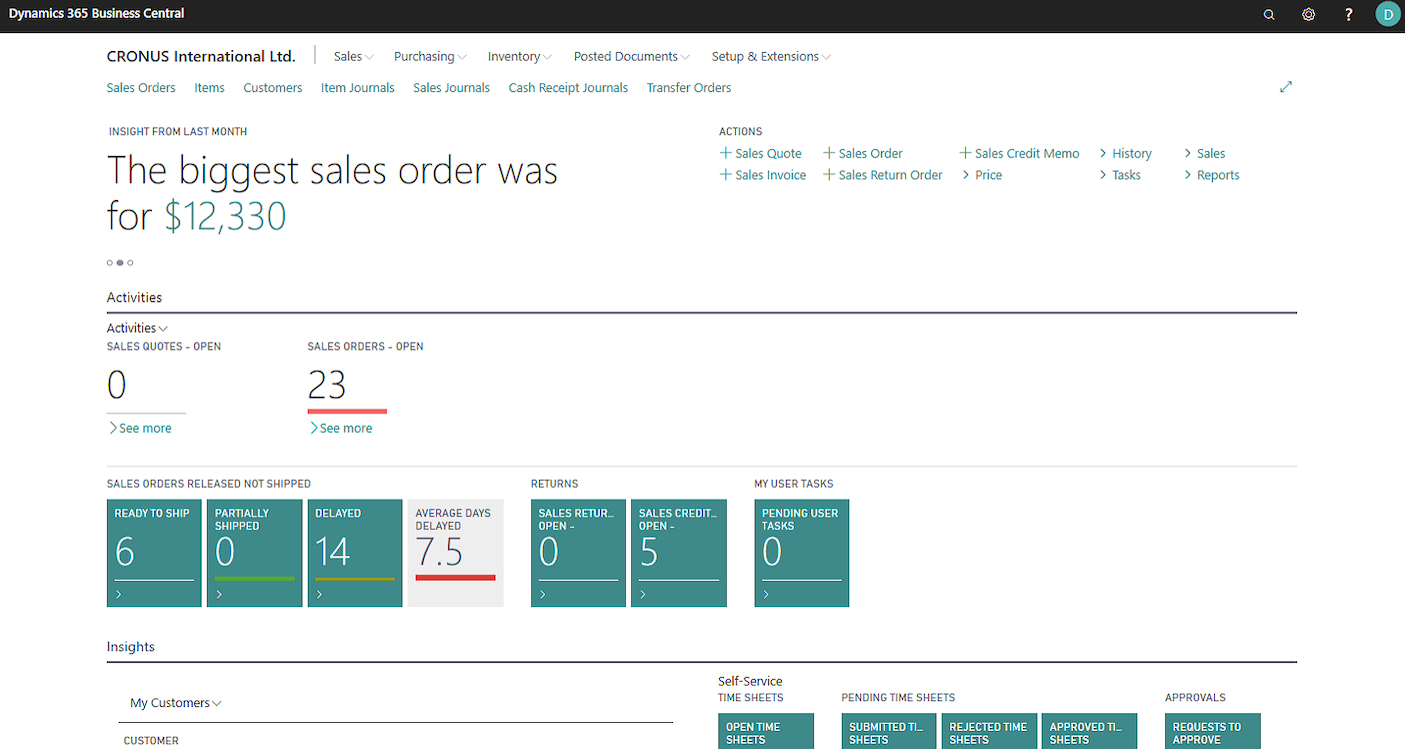
RTC (Role Tailored Client)
If you have an RTC version of NAV it will look something like this (with panels and tiles):
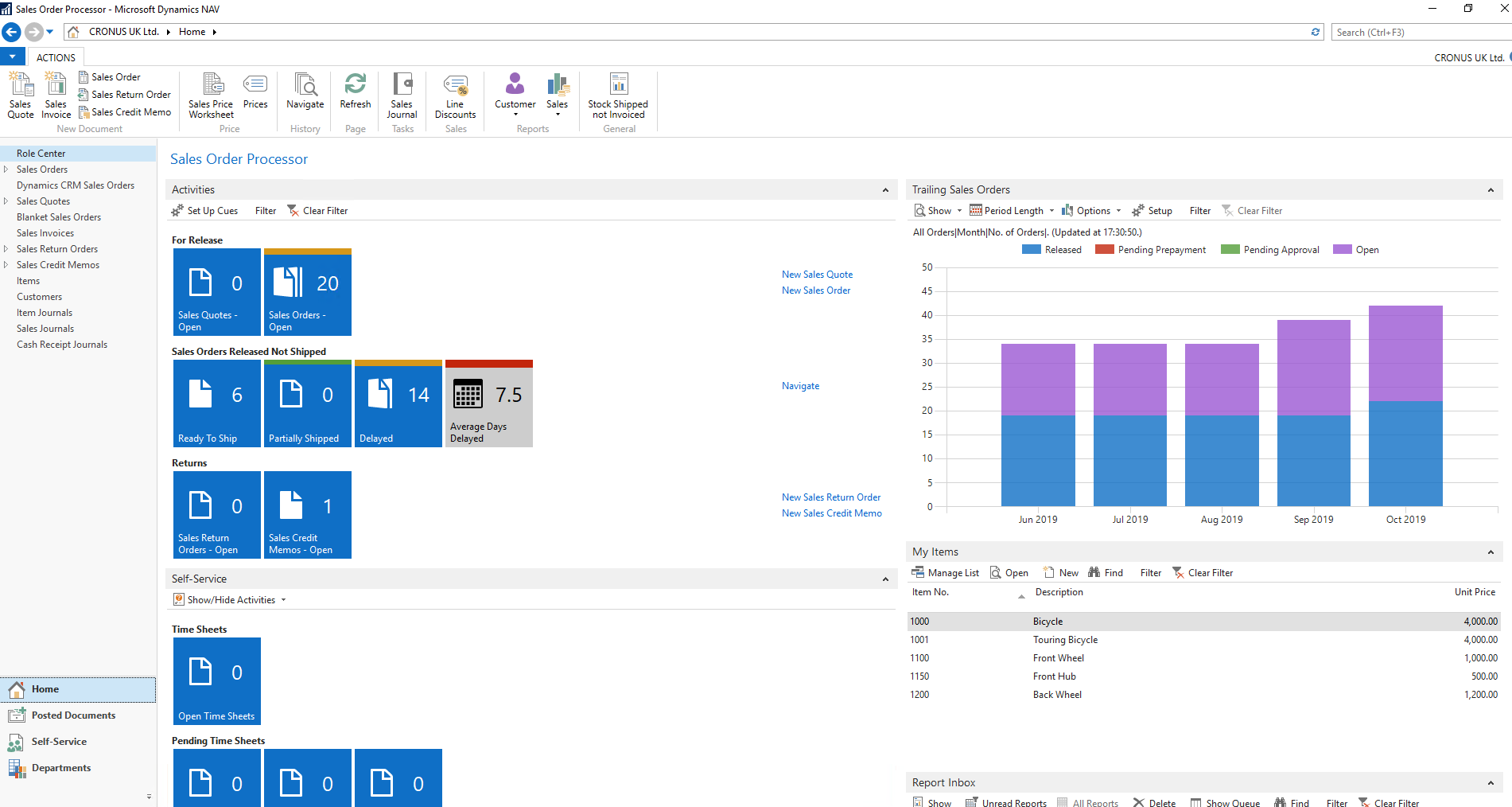
Classic NAV
If you have a Classic version of NAV it will look something like this (without panels and tiles):
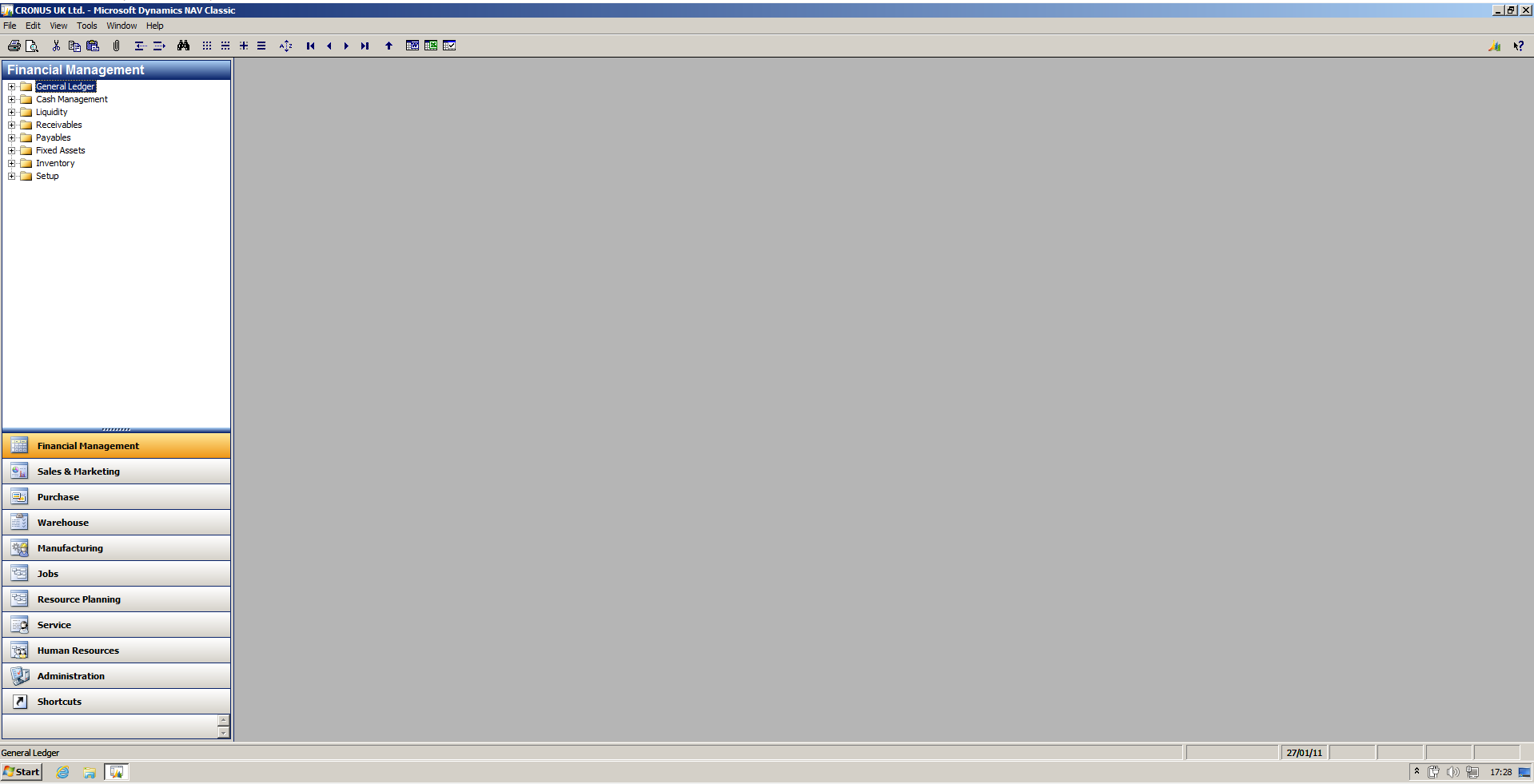
.png)