- Home
- Dynamics NAV and Dynamics 365 Business Central Training Days
- Dynamics 365 Business Central - Warehousing 101 Training
Dynamics 365 Business Central - Warehousing 101 Training
Designed to help warehouse managers understand the capabilities of the warehouse module in Dynamics 365 Business Central and its uses, this course covers warehouse set up, consignments, creating shipments, processing picks and much more!
To ensure fair access to attend our free Dynamics 365 Business Central training on the warehouse module, we limit attendance to 2 people per company per course. You are welcome to register additional attendees, and if spaces become available, we will contact you to offer any extra places. If you have questions, contact us at: Digitaltraining@node4.co.uk
To get the most of your free training you should come along to this only if you have attended our Dynamics 365 Business Central Introduction in a Day or have at least 6 months experience with Dynamics NAV and Dynamics 365 Business Central.
10:00 Welcome & Introduction
10:15 Warehouse Overview
- Locations
- Zones
- Bins
13:30 Purchasing
- Receipts
- Put Aways
13:30 Shipping
- Shipments
- Picks
12:30 Lunch Break
13:30 Inventory Overview
- Inventory Card
- Item Journal
- Inventory Valuation
13:30 Stock
- Movement Worksheet
- Item Reclassification Journal
- Transfer Orders
- Physical Inventory Journal
- Cycle Counting
16:00 Summary & Questions
Thank you for your booking!
You will receive a confirmation email shortly
Not sure what NAV type you have?
Business Central
If you’re using Business Central, you will see a screen like this:
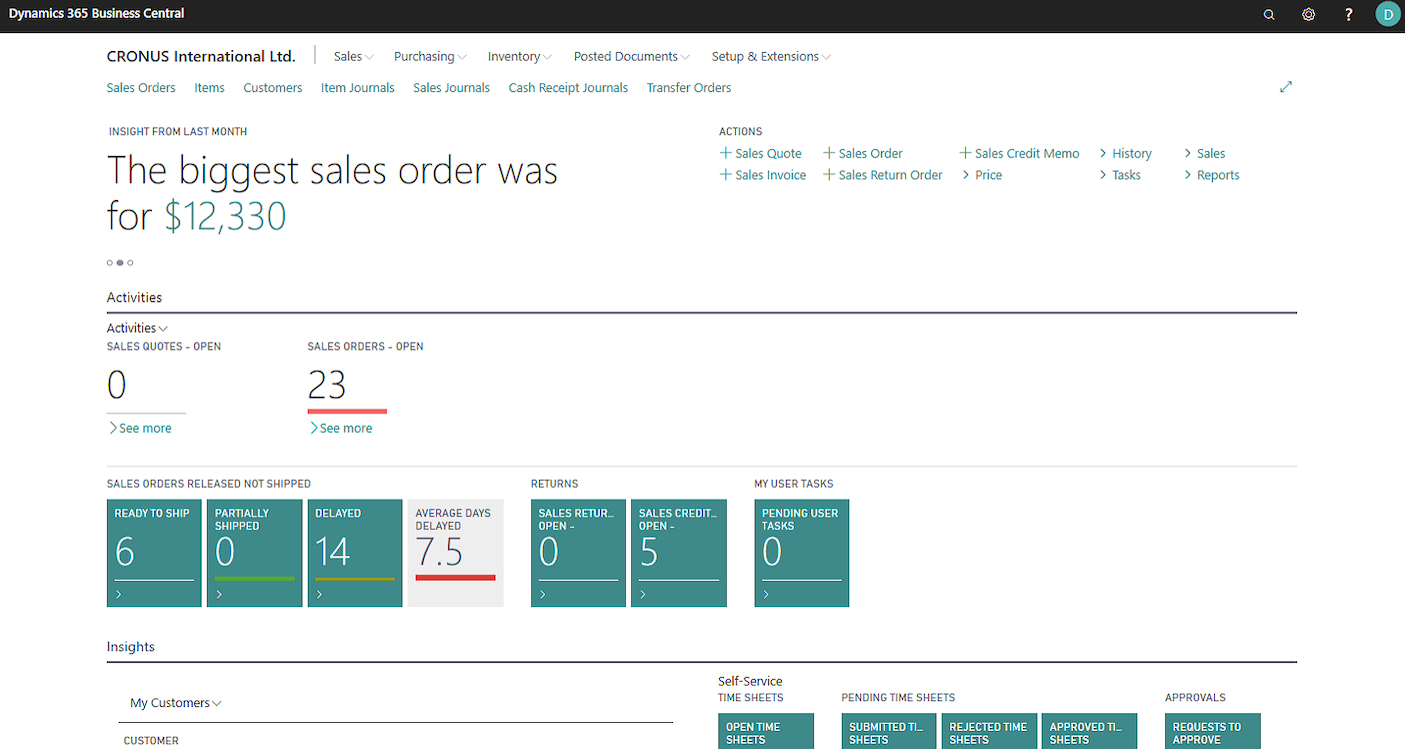
RTC (Role Tailored Client)
If you have an RTC version of NAV it will look something like this (with panels and tiles):
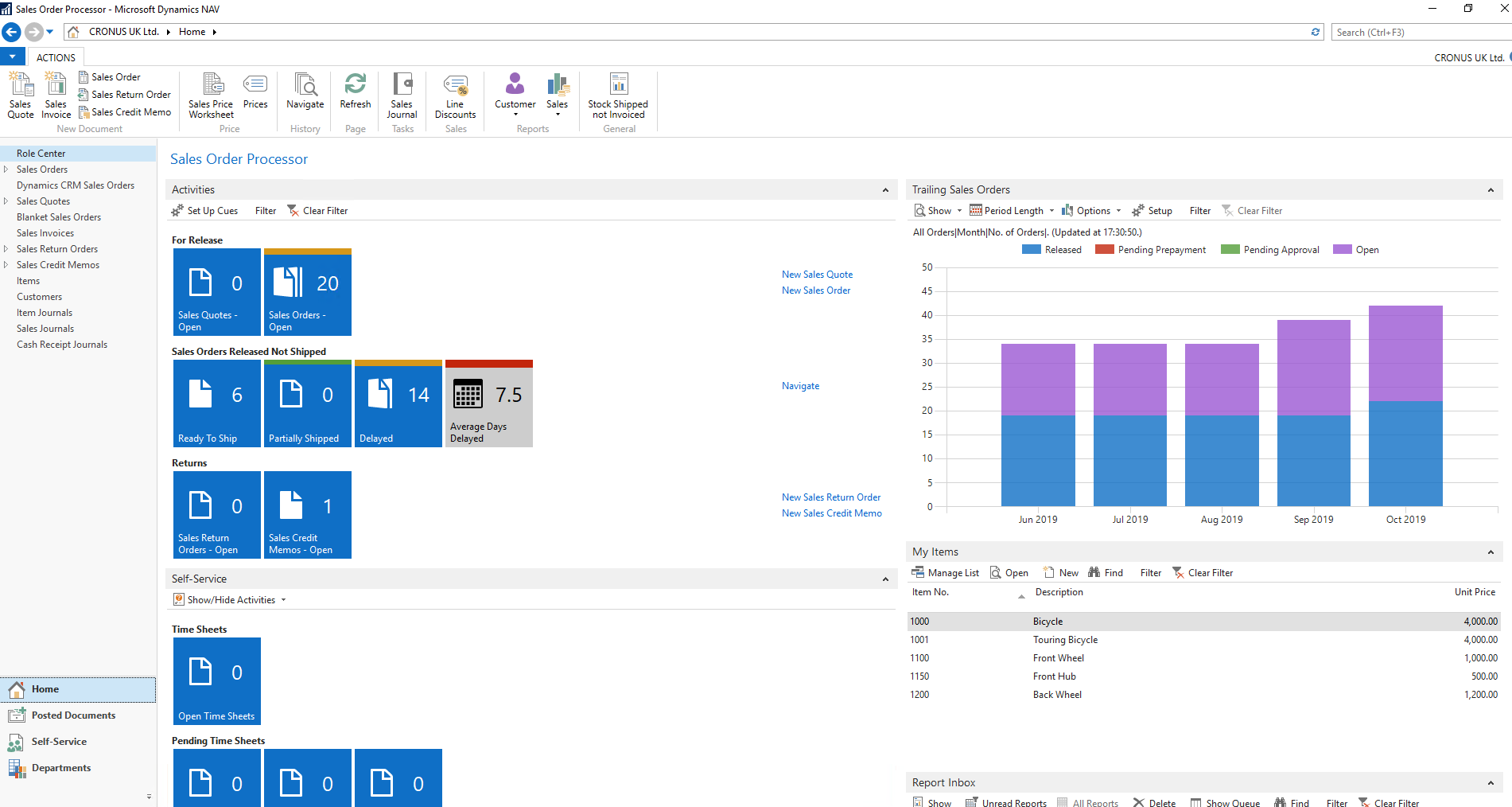
Classic NAV
If you have a Classic version of NAV it will look something like this (without panels and tiles):
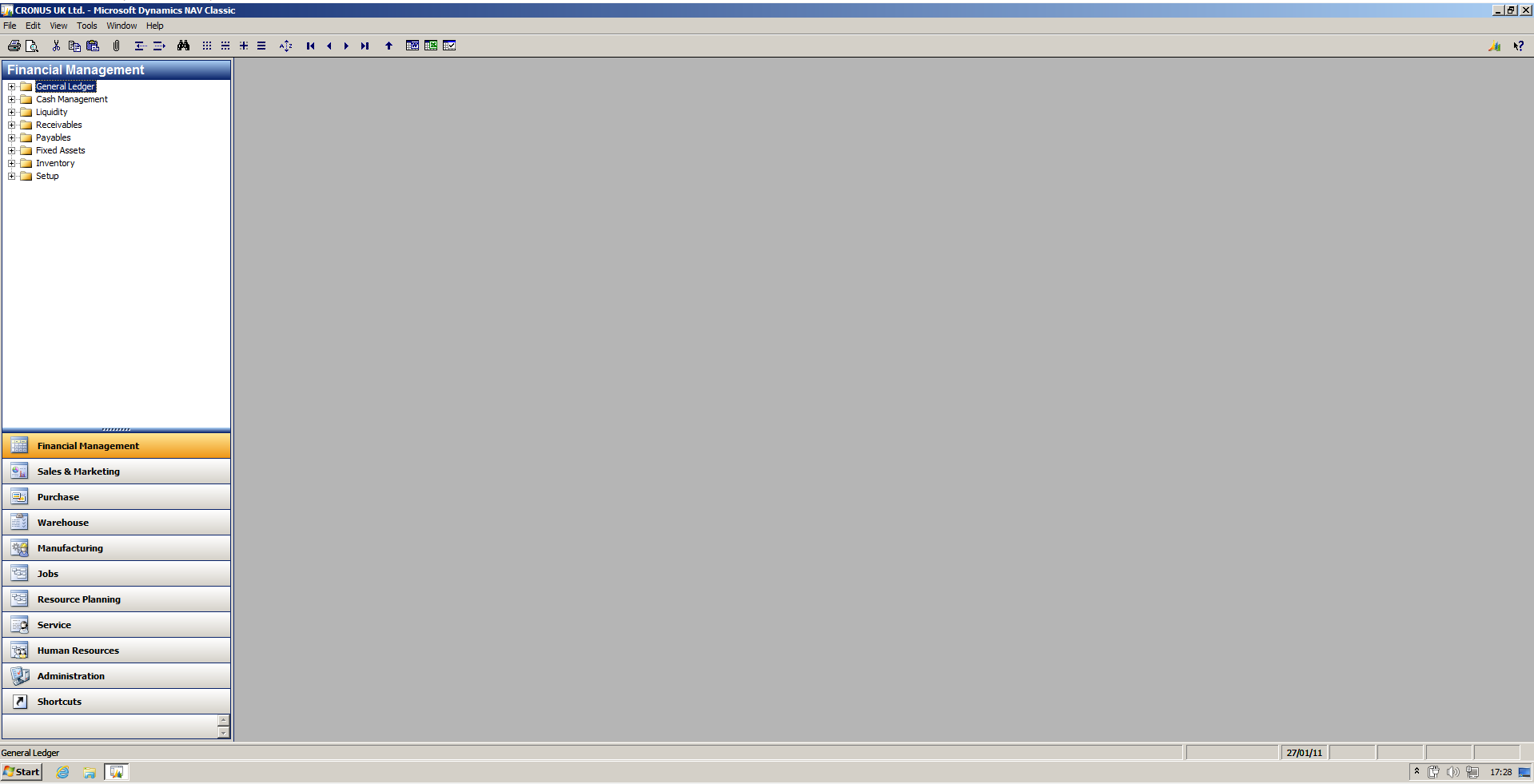
.png)