Azure Integration Services
Connecting your independent business applications together is important to the seamless working of your day-to-day operations. Azure Integration Services (AIS) provides the ability to make this happen through a solution made up of four key components.


What are Azure Integration Services?
Azure Integration Services, known as AIS, are a collection of SaaS-based, integration technologies created by Microsoft. Primarily, they act as middleware between multiple systems and can transfer information from System A to System B with ease.
Azure Integration Services is made up of four key components: Logic Apps, Azure Service Bus, API Management and Event Grid.
Each of these components has a separate purpose, but come together to create one package that simplifies how we communicate with our business systems. They can integrate with a whole host of applications, with a library of pre-built connectors ready to be used.
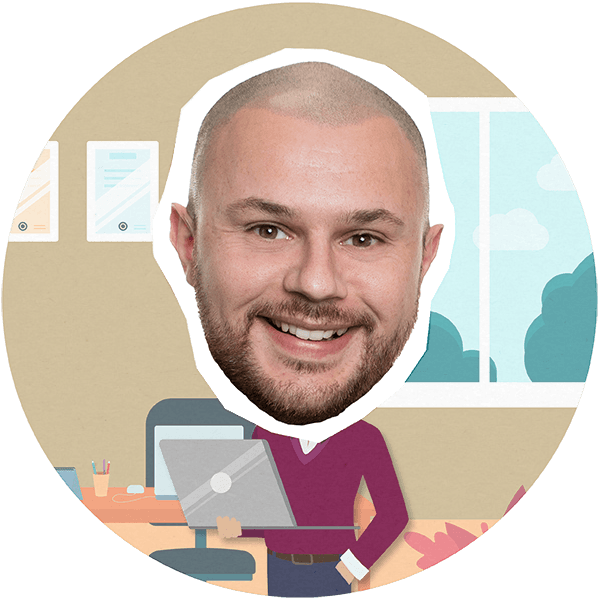
How do Azure Integration Services work?
Azure Integration Services works through utilising APIs from various systems, e.g. your ERP, your CRM, your third-party warehouse, and connecting them via a queueing system called the Service Bus. It means applications can communicate through one central location, rather than countless integrations left untracked and unmanaged.
It provides businesses with a complete, server-less experience that helps drive efficiency and consistency when connecting applications. As an iPaaS (Integration Platform as a Service) platform, it is completely cloud-based alongside services such as SaaS and PaaS.
Interested in utilising Azure Integration Services in your business?
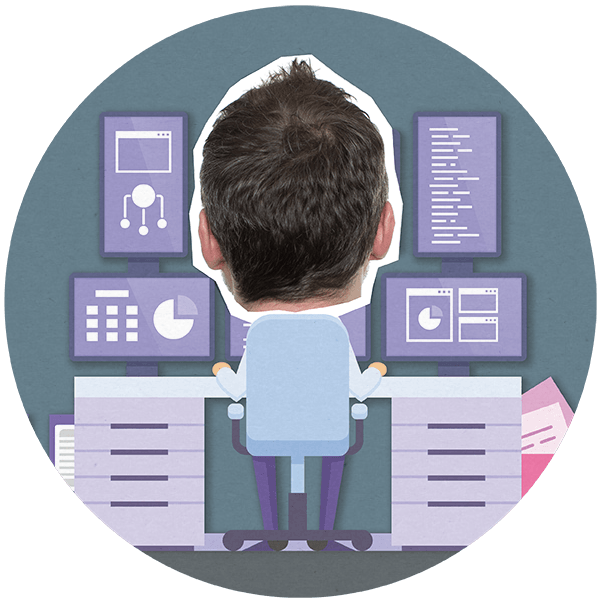
How can Azure Integration Services help my business?
Azure Integration Services can benefit your business in the following ways:
- It allows you to standardise the way you communicate with your business systems, from your ERP to your CRM and beyond
- You can check error messages in one location, understanding what is going wrong and where
- Get your business onto a constantly advancing technological platform, where Microsoft continually develop it further
- When your other systems require an upgrade or a change, replacing those solutions is easier when your other solutions are kept 'standardised'
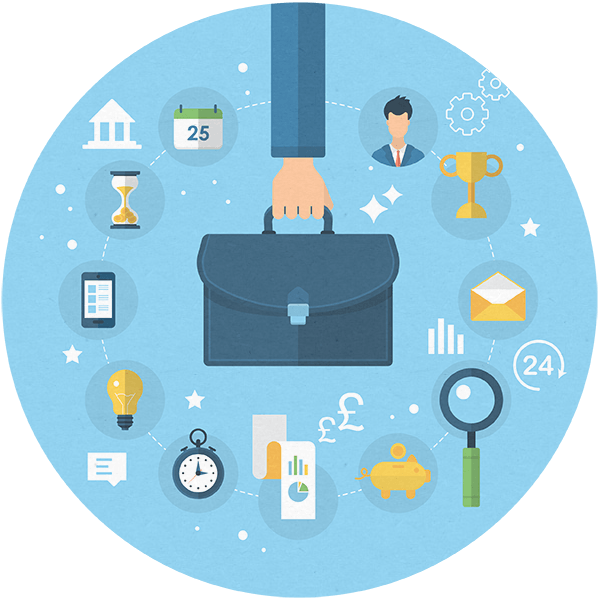
What can I use Azure Integration Services for?
We are hugely passionate about Azure Integration Services and the benefits it can bring.
Azure Integration Services can be used to:
- Connect your web shop (e.g. Shopify, Magento) to your ERP (e.g. Dynamics NAV, Dynamics 365 Business Central) to communicate orders, customer information, delivery status etc.
- Connect your Customer Service system (e.g. Zendesk) to your CRM solution (e.g. Salesforce)
- Connect to Microsoft Dataverse using Azure Logic Apps workflows
- Create a common way of talking to all of your systems, where actions happen automatically based on triggers from across your business systems
- Standardise the way messages are passed back and forth between your systems, giving you an easier way of managing integrations

What are Logic Apps?
Logic Apps are a crucial part of the Azure Integration Services puzzle. With an integration between multiple systems, the Logic Apps are the technologies that move the data from System A to System B.
They also perform logic on the data being transferred, e.g. translating the data so that System B can understand what it needs to do with sales orders from System B. It matches the fields and maps them, meaning all systems have the same understanding of the data.
Logic Apps make it so that no custom code is written inside of your multiple applications. The Logic Apps sitting between your systems react to triggers, with one central place to view and amend instructions.
We would love to chat to you about the power of Logic Apps
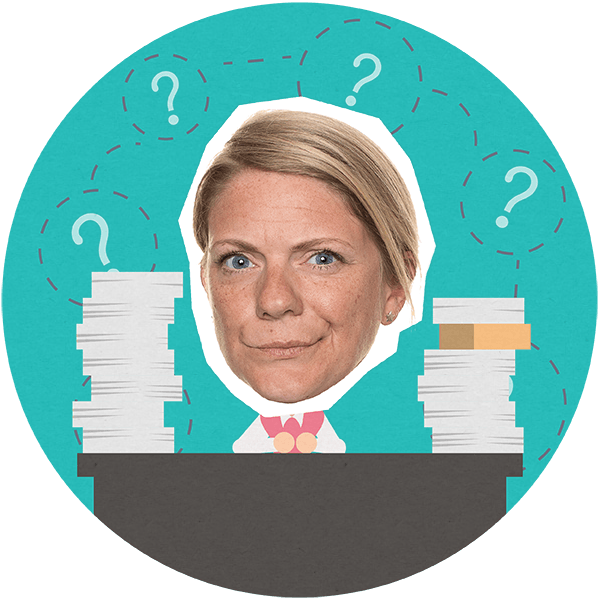
How does Azure Service Bus work?
Where the Logic Apps move the data from A to B, the Azure Service Bus controls the flow. Imagine a queueing system for messages, where triggers (such as 'a new customer is created') set the Logic Apps into motion. But, before the Logic Apps react, the Service Bus queues the information to be processed.
For example, PoS transactions at the end of the day need to be sent from the store to the back office system. 25,000 transactions line by line. Where an ERP may struggle to process this volume, the Azure Service Bus queues the information to handle the load.
Another example is an ERP sending information to your website. If the website has down time for maintenance, the information can be held in a queue until the website is ready to receive the information again.
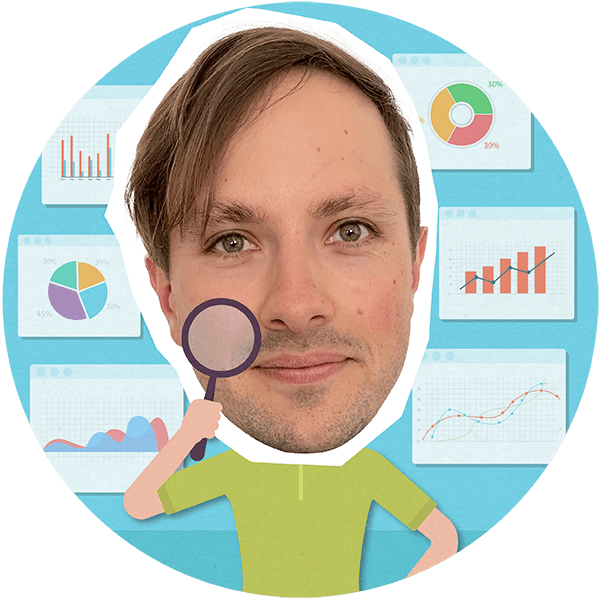
API Management
When you begin to integrate multiple applications and the complexity grows, API Management gives you one central location to manage the connections you're dealing with. API Management helps businesses to deal with their middleware and integration in one place. Plus, it is a standard way of interacting with all of your data.
The benefit is being able to ask a central location a question about your business data, e.g. 'tell me about Item ABC', and the answer will be retrieved in detail from multiple sources. One source of knowledge and truth will save time and provide great accuracy.
You can deploy APIs side-by-side, meaning AIS copes with lots of traffic simultaneously and removes the strain on human users. Set up your trigger and action, then let AIS and API Management do the rest.

Event Grid
Event Grid is a technology used to direct events to the right place, simplifying what used to be a complex process and leaving you to focus on make your business logic smarter.
Deliver lots of small events to a large number of recipients reliably using Azure. Using Event Grid alongside Logic Apps means you'll be able to process any data inside of your business without the need to write code.
Event Grid is also backed by the annual $1 billion investment Microsoft make year on year to cyber security research and development.

Azure Integration Services with your ERP
The Power People are a Microsoft Power Platform Partner. We also have a sister brand, called The NAV | 365 People, who specialise in the implementation and support of an Enterprise Resource Planning (ERP) application called Dynamics 365 Business Central.
Azure Integration Services, as a Microsoft product, link seamlessly with Business Central, as well as any other ERP solution. You can connect your ERP to a CRM system (e.g. Salesforce), third-party warehousing solution, website, shop (e.g. Shopify) and more.
You could even choose to connect multiple ERP systems together, pushing and pulling data as required. The limits are endless and the benefits are truly substantial.

AIS and the Power Platform
Microsoft Power Platform and Azure Integration Services work together like clockwork. Power BI can be boosted for your entire organisation using Azure Analysis Services. Power Apps can be triggered and made smarter by working with Azure Services.
Power Automate can be used by developers and non-developers alike to automate simple or complex processes. Power Virtual Agents can create and extend the functionality of your bots using Bot Framework Skills.
All of these functions make up Azure DevOps, a series of tools created to help you deliver value to your users and wider business with speed and accuracy.

Mastering modern integration with AIS
In today's fast-paced business landscape, seamless integration of diverse software solutions is crucial for operational efficiency. Traditional integration methods faced challenges in real-time visibility. The emergence of APIs, specifically within Azure Integration Services, has revolutionised integration, due to its compatibility with Microsoft Dynamics NAV and Business Central.
API Management (APIM) enhances security and allows custom API definition. AIS provides a standardised Software-as-a-Service (SaaS) toolset, streamlining integration processes, eliminating bespoke code, and ensuring robust, reliable, and easily extendable integration.
As businesses transition to diverse software solutions, embracing Azure Integration Services becomes crucial for efficient, reliable, and future-proof integration, propelling businesses to new heights of success.
READ HOW AIS CAN HELP YOU BUILD EFFICIENCY
Business examples of Azure Integration Services
Azure Integration Services could be used for a plethora of reasons and examples, connecting your business solutions together and transferring the data from A to B.
Here are some of the common uses for Azure Integration Services that we are asked about:
- Connecting an ERP to a CRM system, e.g. Business Central to Salesforce
- Integrating an ERP to a website, e.g. SAP to Magento
- Connecting an ecommerce store to an ERP, CRM and third-party warehouse, e.g. passing customer information from Shopify to Dynamics NAV, to Hubspot, to a 3PL
Azure Integration Services FAQs
How do I get started with Azure Integration Services?
To get started, get in touch with our expert team. We've been integrating business systems for many years and have the skills in house to help you understand what's possible and how it will work.
What is the Azure Cosmos Database?
Azure Cosmos Database is a database created bt Microsoft, as part of the Azure offering. The Cosmos DB is available with limitless scale, making it ready to grow with your business. Microsoft manage the environment, providing fast and flexible development for your applications.
.png)