Continia
Invoice Scanning and Expense Management are the core of the Continia products
Established 30 years ago, Continia is one of the most experienced ISV’s for Microsoft Dynamics NAV and Dynamics 365 Business Central. With the support from Dynamics NAV 3.70 up to Business Central and Business Central Cloud, there is a version available for every customer.
Watch a demo of everything Continia can do for you!
Document Capture
Streamline and automate every step of daily invoice handling - from receiving and registering a invoice, to approval, posting and ultimately retrieving previously processed documents from the digital archive.
Automated data capture
Continia Document Capture is the best and most comprehensive end-to-end add-on solution for Dynamics NAV and Dynamics 365 Business Central that scans, extracts OCR-data, registers, handles approvals, posts, and archives all types of documents with full-text search capability. Document Capture is fully integrated in NAV and Business Central so a user will never have to leave their familiar interface.
Of course, the solution doesn’t stop at invoices. Other document types like credit memo’s, sales orders, delivery notes and more can be added as well.
Check out the video below to learn more about Continia Document Capture:
Expense Management
This solution provides a clear overview and easy management of all types of incoming expenses without having to use other systems than Dynamics NAV or Dynamics 365 Business Central.
Submission of receipts on the go
Business travellers no longer need to return to the office to bring in their travel report with paper receipts. They can do everything related to this on the go with Continia Expense Management.
Through the Expense Management app, travellers can do their expense reporting on the go in just a few steps: they take a picture, fill out required fields and send directly to bookkeeping. Mileage registration is handled in the same way.
All configuration of fields showing in the app is done from Dynamics NAV or Dynamics 365 Business Central, and once the expense report has been sent in by the traveller, all digital receipts will be visible in Dynamics NAV or Dynamics 365 Business Central.
Automatic credit card matching
Continia Expense Management enables you to import employees' credit card spending directly into Dynamics NAV or Dynamics 365 Business Central and automatically link the individual spending line with a registered receipt.
Once matching of transactions and expense reporting is done, finance will have a full overview of transactions missing documentation from the employee.
Approval workflows for everyone
Approving invoices and expenses can be done either directly in Dynamics NAV or Dynamics 365 Business Central or online using a web browser - enabling everyone in the organisation to access the approval workflow. Approvers can see the original invoice or expense on the screen and either accept, reject, place it on hold, or forward it to another person for review or approval. Comments and attachments can easily be added too.
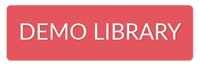


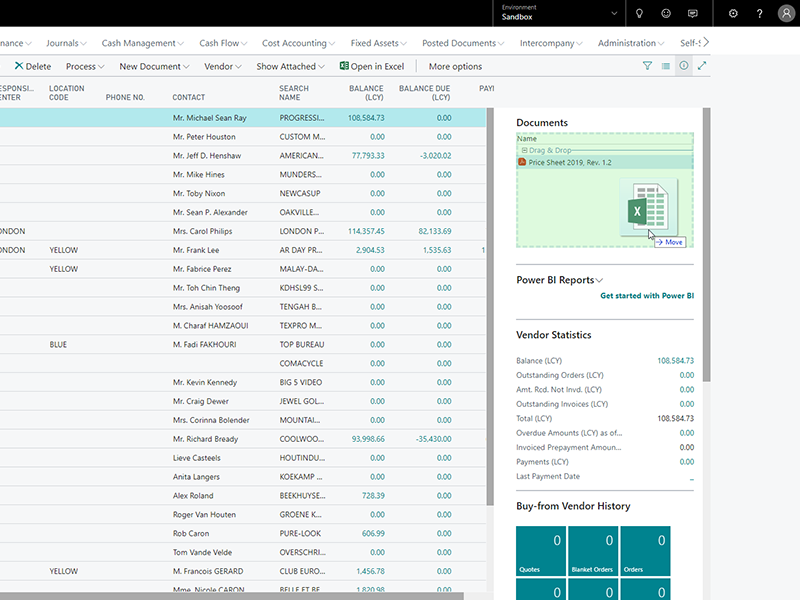
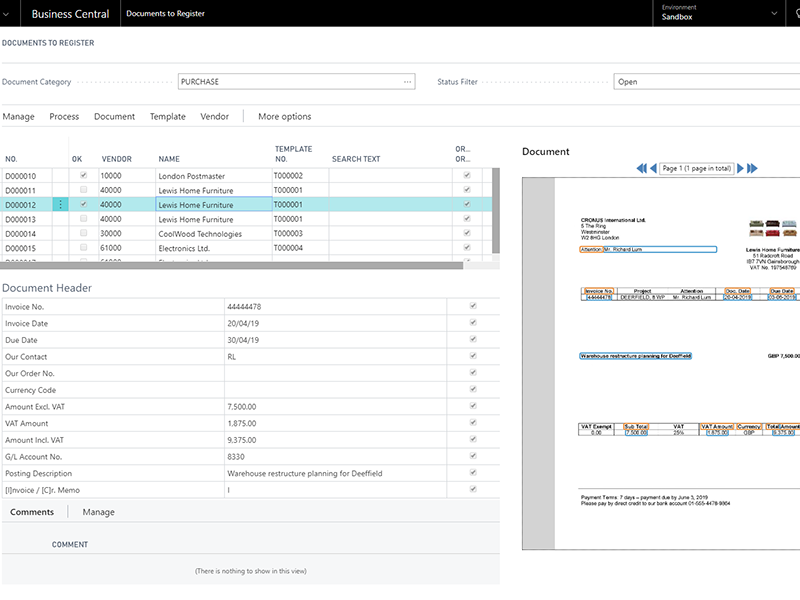
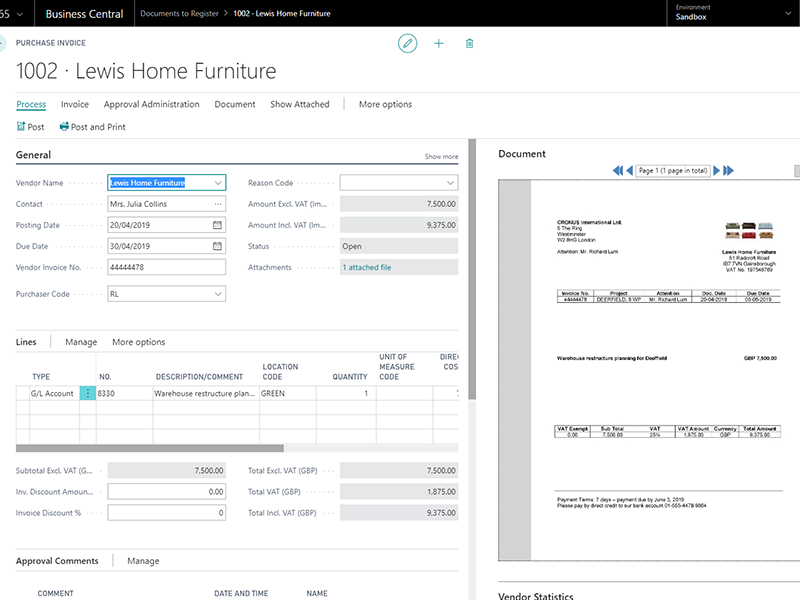
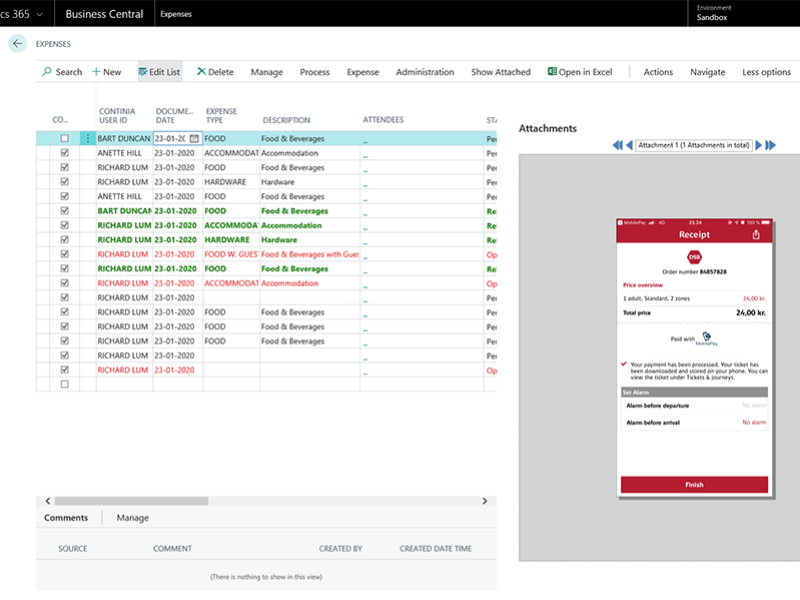
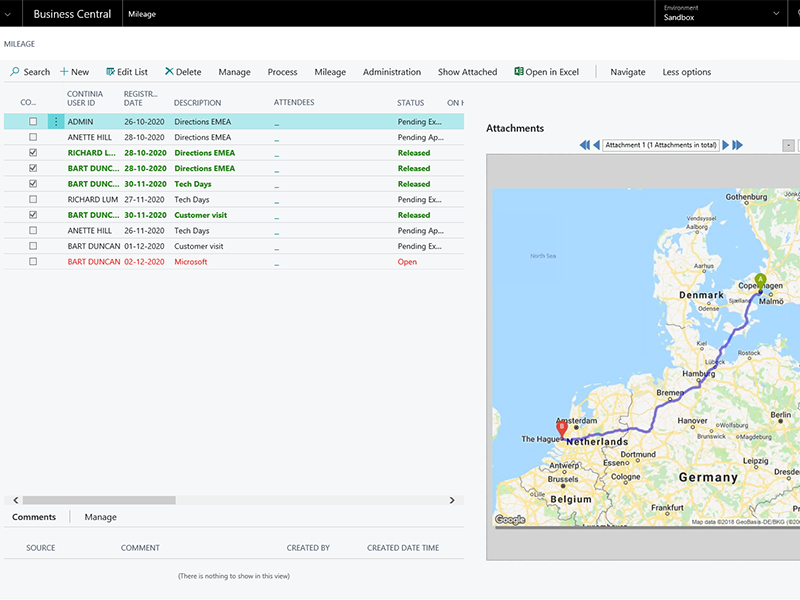
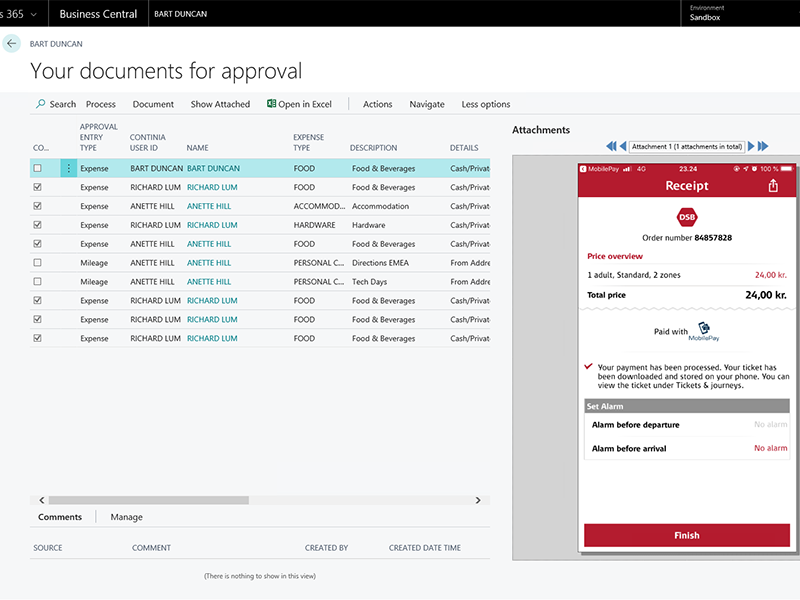
.png)