Dynamics 365 Business Central Support
Are you in need of better support from your Microsoft Dynamics 365 Business Central Partner? Do you find their advice is lacking or their support doesn't leave you filled with confidence?

Get actionable advice and recommendations with our Business Central Health Check

How can we support you?
We love the Dynamics 365 Business Central product and our aim has always been to make sure users are loving it too. Our Customer Services team are the best in the business and they will support you in any way they can.
To ensure that we are able to provide a meaningful support response, we have over 60 dedicated, experienced people in our Customer Services team. Our amazing team have a combined 4,000 years of experience between them.
Dedicated? These aren’t consultants who didn’t have chargeable work to do. Experienced? These aren’t apprentices who are learning to be consultants at your expense.
These are Business Central support professionals who take pride in what they do and have been doing so for many years. Allow us to conduct a Health Check with your business and prove our expertise.
Book a Health CheckOur Business Central Support Services
Our customers benefit every day from the expertise and experience of our team. Because of this strength in our team, we’re able to provide Dynamics 365 Business Central support services for every eventuality. So whether you have a system issue or question, need advice or just want some training, our team is here to help!

Moving your Business Central support
If your faith in your decision to buy Business Central is being tested by the level of service you are receiving from your current Partner, come talk to TNP. We’ll introduce our lovely onboarding team.
Step 1 – We get to know each other. You tell us about your system and any frustrations you may have. We’ll tell you about us and what we recommend. If that makes sense, the team will walk you through the process of moving to TNP.
Step 2 – We get to know your system better. You share details of your software licence, so we can get more information from Microsoft.
Step 3 – We start building a list of your system issues: outstanding support calls, training needs, new requirements. We also, importantly, review your code. We look at your existing customisations/extensions to better understand the issues you may be experiencing. Critically, it is at this point that we confirm whether we can support you.
Step 4 – You complete the form that Microsoft provides. This confirms that you wish to switch your support to us. It’s official! You sign our contracts.
Step 5 – We start work on what we identified in Step 3. We want to get you and your system settled in before introducing you to our wider support team.
Book a Business Central Health Check









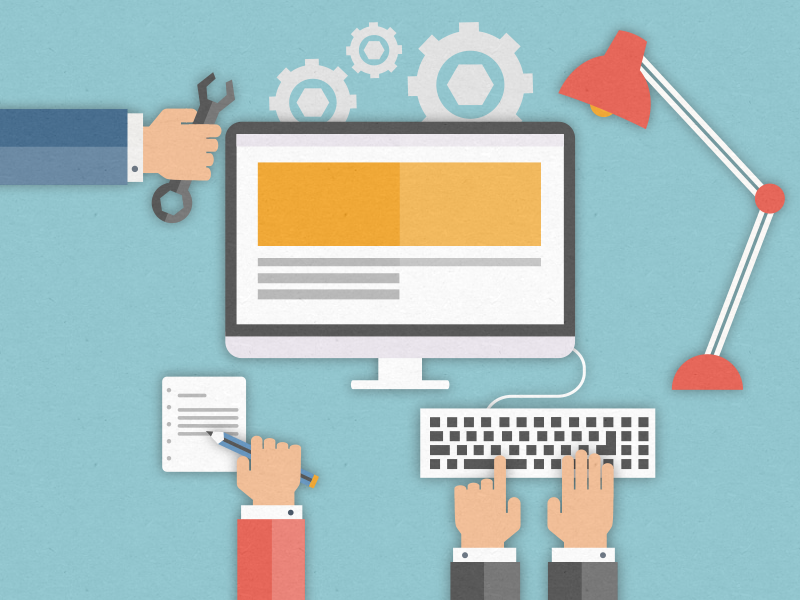

.png)