Making Tax Digital
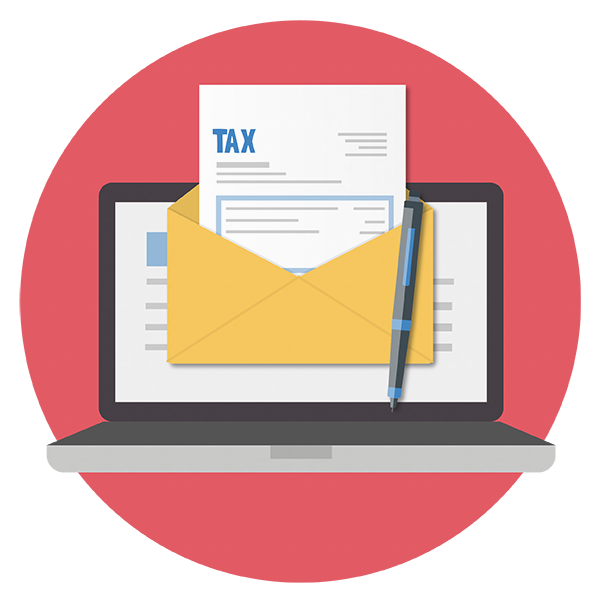
Our Excel Bridge
Our MTD Excel Bridge solution takes the familiar setting of Microsoft Excel and guides the user through submitting a VAT Return straight to HMRC. By completing the form within the Excel Bridge, as described in the walkthrough video, you can easily pull through the figures required for HMRC's Making Tax Digital initiative. With the flexibility of our solution, you are able to complete monthly, quarterly or yearly submissions of VAT Returns depending on your business processes, with the ability to enter totally customisable dates. You can use Jet Reports, which integrates seamlessly with the Excel Bridge, or a tool of your choice for bringing the data through to Excel and tailor the experience to your own business.
Within the Excel Bridge, you also have powerful testing tools at your fingertips: rather than rushing right in with real data and figures, you can quickly create test users in our system and communicate with HMRC, without submitting any real data in Live Mode. You'll get instant feedback from the HMRC test database, including processing date and, where applicable, a charge reference number. You can also see your obligations, liabilities and payments at the click of a button, so you're always up to date with the steps taken and the next VAT Return due.
This easy-to-use product makes submitting your VAT a breeze - bring your data straight into Excel and submit it in a few clicks, all the while forgetting the stress MTD has caused!
If you are looking for the in-built VAT return functionality within versions of Microsoft Dynamics NAV (2017 onwards) and Dynamics 365 Business Central, visit our dedicated page.
Excel Bridge - Single Submission
If you will be submitting a single VAT Return to HMRC, then please follow the steps in the video below:
Excel Bridge - Group Submission
If you will be submitting a group VAT Return to HMRC, then please follow the steps in the video below:
.png)