What's in a Name?
OK, so we are The NAV People, but we’re also The 365 People, so whichever flavour of your favourite business management application you use, the codebase of functionality and more importantly all the nice new functionality Microsoft have been building is available to both - Dynamics NAV 2018 and Dynamics 365 Business Central.
User Experience
Some of the biggest changes are the way the user interacts with Dynamics NAV | 365 Business Central. With the inexorable shift towards the cloud and with that cloud based clients like web, phone and tablet, Microsoft have had to make some big changes to make those clients as user friendly as the Dynamics NAV RTC we know and love.
Potential 2018 R2 / D365 New UX Design (Subject to change!)
This really is a radical re-imagining of what Dynamics NAV | 365 Business Central screens will look like. In fact, the biggest change to our UX since the RTC was introduced in 2009. One of the main concepts is to lift contextually relevant information to the top of the screen and stylise the screen to easily see the right information when you need it. We think it will be beautiful. In lists and cards the theme is continued by releasing more screen real-estate for core information and giving the context relevant info via assist-edit style button. As Dynamics NAV | 365 Business Central evolves with the new constant release cycle, it’s worth noting that these are very much subject to change over the coming months. But, we think you’ll agree it looks pretty sexy!
Web Client Design Mode
Now this is very cool. At The NAV | 365 People, we have always championed the need to make the user experience customisable and configurable without the need for developers. Now Microsoft have included a drag and drop designer to allow super users to customise their web experience themselves. This really is a big thing as it is one of the key reasons people have been slow to adopt the web client. With this Workspace personalisation – you can now do much more to make the screen make more sense. For example; hide content, like columns, fields, factboxes, show more data by adding columns and fields or freeze columns like you do in Excel.
As well as the clearly visual improvements, Microsoft have made plenty of other minor additions to the web client, to enhance the user experience. There are new sign in/out improvements – you now no longer need to sign out and back in again when you change your profile or company! They have also made web client reporting improvements. This might sound simple, but you can now preview reports properly within the client itself rather than having to download and open them.
Office Integration
One of the huge things last year was the advent of the Outlook client, which we thought was an amazing inclusion to the product – truly taking advantage of the Office 365 suite and product interoperability.
With 2018, things have been less radical in this area – more evolutionary, making more effort to make the Office integration seamless and natural to use.
With 2018, things have been less radical in this area – more evolutionary, making more effort to make the Office integration seamless and natural to use.
Brilliant Excel Stuff
The first very cool of these integrations, is to allow editing in Excel! For a long time, we have been able to export to Excel, but it’s been a very one-way relationship. Now finally we have the capability to take a page, report, list or worksheet like a journal and edit directly in Excel and then update the data back to Dynamics NAV | 365 Business Central. It is even intelligent enough to make the cells context relevant, so for example, when entering dates, you get a date picker. Nice. In addition to that, we now have the ability to use the new Excel report templates to manage reports such as balance sheets, aged accounts or statements.
Embedded Power BI
Again, another really cool use of embedding Microsoft technologies from Office 365 is the extension of embedded Power BI. In 2017, we saw the ability to embed Power BI reports on the role centre giving more detailed insights without having to leave the application. With the extension of this functionality, we can now see Power BI reports in more contextual locations throughout the application such as cards and factboxes on Sales Orders, Purchase Invoices, Customers and Vendors.
Extended Outlook Client
The Outlook client was last year’s big hurrah – this year they have taken it to the next level by providing the ability for Dynamics NAV and Dynamics 365 Business Central to read the content of the email itself and automatically populate the lines in whichever document you are going to work with. It does this by cross referencing the content of the email with Dynamics NAV | 365 Business Central data to automate the process. So, for example, a customer sends us an email asking for a quote – the user can remain in Outlook, while Dynamics NAV | 365 Business Central recognises that it’s a customer, reads the content of the email, creates a quote and updates the lines with the requested items. All the user needs to do is check and send!
What’s even better, is that the customer can just reply that it’s OK and we can then just turn the Quote to a Sales Order, then Invoice them without leaving Outlook! The last great touch – is the customer can receive the invoice and gets an actionable message within the email to 'pay with Outlook'.
Bookings
Bookings another brand-new Office 365 app designed to give you a quick and easy alternative to scheduling appointments over the phone. You get a customisable webpage which lets customers find available times and book appointments. As part of Bookings, you get a private calendar for managing the schedule which can then be invoiced and processed in Dynamics NAV | 365 Business Central. Bookings also has an integration with Facebook which allows customers to book slots which are available and manage in the same way as via the customer webpage.
Application Functionality
With regards to specific functionality changes – as per usual Microsoft have been beavering away making the application better each year. 2018 sees over 140 new functional changes, we’ll outline a few of the highlights here.
Electronic Funds Transfer (EFT)
With Electronic Funds Transfer, you can pay vendors using electronic payments. You'll be able to modify the format that is used to create the EFT file to suit your needs. You can assign a file layout to each bank account, and then when EFT payments are processed, each EFT file uses the specified layout.
VAT No. Web Service
You can now retrieve customer, vendor and contact name and address from VAT Registration Number. You can validate the VAT reg number of new customers, vendors and contacts against the EC VAT web service and get the name and address details.
Dimensions Analysis on Ledger Entries
You can now set a Dimension filter action, which allows you to slice and dice Ledger Entries and G/L account totals by setting filters on Dimensions. You can use the feature in all Entries windows and in COA to track and troubleshoot transactional data.
Intercompany Setups
There is now a single place for setups! This allows all the relevant information to be held in one place. This basically helps remove a number of redundant tasks allowing you to focus on the business transactions. It supports Multi-Country, Multi-Currency, Dimensions, Items, Intercompany transactions and General Journal lines. Some of this is also achieved using the 2017 Wizard functionality and assisted setups.
Employee Ledger
No more needing to create employees as vendors! There is now an Employee Ledger with support for Journals & Journal entries and ability to define the default posting group used for an employee on the employee card. You can make payments to employees in the Payment Journal & apply payments to open employee entries in one go by linking the payment to the employee journal entry & closing both. Also, as you would in Vendor Payments, is supports suggest employee payment.
Item Charge Assignment
A common issue around item charges is how to assign them in an elegant way to split the assignment of the charge across different items – thus managing things like landed costs properly. Dynamics NAV | 365 Business Central can now auto assign the charge item across the items by either Amount, Weight, Volume or just an equal split.
OCR Master Data Sync
You can now use vendor synchronisation when using the Lexmark ICS. This will improve the vendor recognition rate and allow manual selection of vendors when performing visual training of new layouts. Whenever a Vendor is changed it will update the Lexmark ICS.
Create Purchase Documents from Sales Order
This is a nice little addition, which basically allow the user to Create Purchase Orders or Purchase Invoices to buy the items needed in the Sales Document minus any quantity that is already available.


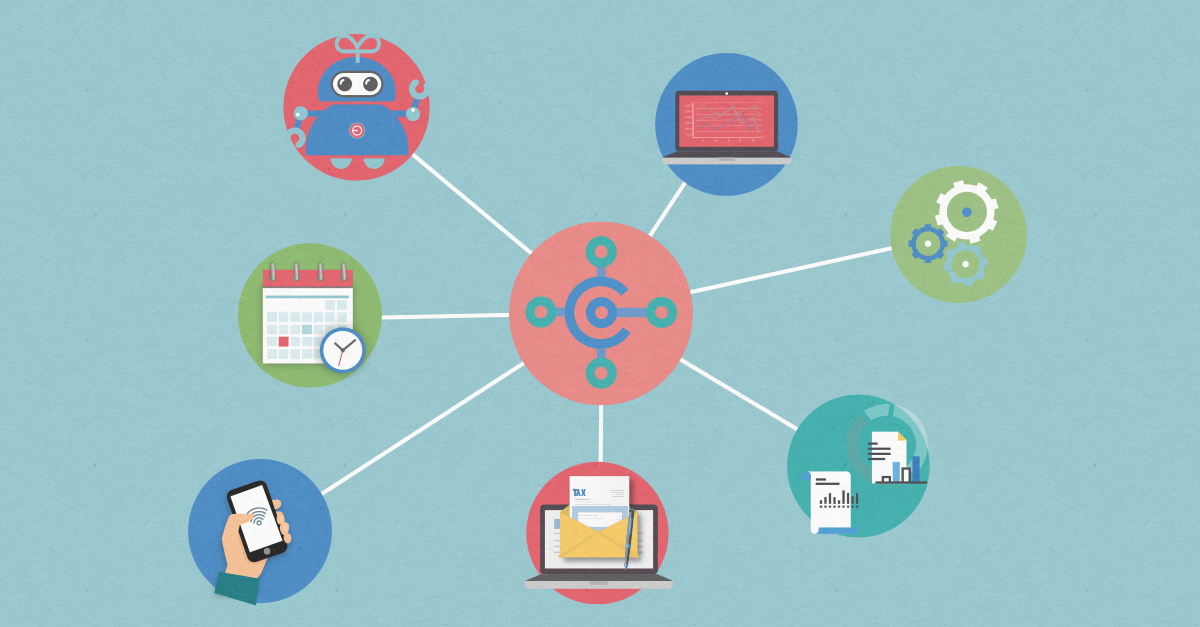



.png)