I’m becoming infamous for this phrase! I promise you only in relation to older Dynamics NAV systems though, I have never been involved in the cosmetic beautification of our swine friends.
Despite the fact that Dynamics NAV moved to the Role Tailored Client in a serious way at 2013, that is to say it’s now familiar look and feel, the majority of Dynamics NAV users are still on very old versions from 2009 backwards. If this is you, you are in good company. We at The NAV | 365 People have many customers on older Dynamics NAV systems, which we refer to as ‘Classic NAV’, some as far back as Navision version 1.3, a version from the late 1990’s! Many are on Versions 3.6, 4.03 or 5.0 or the last Classic version 2009.
So, if this sounds familiar, I’m sure you’ve been discussing, thinking about or even dreaming of the things that you could do if only you had the lovely new version. Then you don’t upgrade, and you continue to dream and wonder about how efficient and wonderful life could be.
Of course, this new world is wonderful, BUT (did you notice the capital letters for effect there?) you can do a lot of things to your current version of Classic NAV. I spend a lot of time with customers and people looking to upgrade, often to solve some burning business issue, and all too often the answer is that ‘you could solve that with the version you have already’. So, I thought I’d explore the things you could do to give your Classic NAV solution a bit of a boost if your upgrade is looking a little way away.
Technical Upgrade
A Technical Upgrade is the most obvious and, frankly, if you haven’t done this then you just should. If you have any version of Dynamics NAV before 2009 R2, you can upgrade your ‘executables’ (that’s the technical bit) pretty easily. This involves installing the last version of the Dynamics NAV installation for Classic, opening your database and a little furkling, depending on your current version. Then off you go!
Benefits include:
- Access to Web Service Technology, allowing use of some of the other lipstick products mentioned below
- The latest performance features with the most up to date SQL connection possible on Classic NAV
- Ability to run on Windows 7 and above! Surely you’re not still on XP though?
Going Mobile
Often the easiest home run to hit as an improvement to an old Dynamics NAV solution. Since 2017 we’ve had a lovely mobile Client, but for years before there have been several solutions able to connect to Classic NAV and return to the user an experience on a mobile device. These products use the web services provided by the 2009 R2 executables. There are a number of products but I would recommend MobileNAV, Anveo and Tasklet Factory.
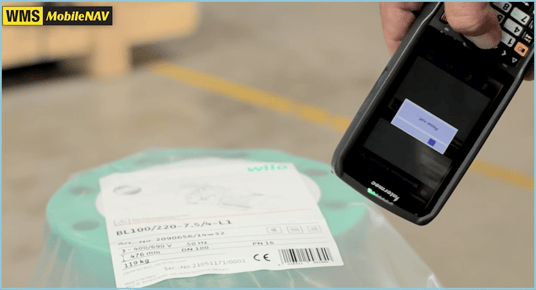
Whilst Tasklet Factory tends to be used for warehouse users, Anveo for CRM or service management and MobileNAV for warehouse and general Dynamics NAV use, in effect they could all fulfil all user types at a technical level.
An example of adding this particular lipstick is obviously adding handheld terminals to your warehouse, but you could equally provide customer and stock information to users who are on the road, provide the ability for take orders to staff whilst visiting customers and, yes if you really want to, create and post a general ledger journal whilst stood on a railway platform! OK, more likely create a purchase invoice for your expenses? Speaking of which…
Expense Management
Most businesses have expenses being logged through an Excel sheet, the sheet is passed for approval and eventually ends up at the purchase ledger person. You could solve this with a mobile solution like MobileNAV or others mentioned above, however there is a nice off the shelf, install and go product called Continia Expense Management.
This easily implemented module provides your users with a nice app on their mobile device designed nicely to ease expense recording. Take a photo of the receipt, select an expense category, add the amount and it’s done, all offline. The data is sent to a separate database for onward passing to your Dynamics NAV solution. Import into Dynamics NAV, fire some approval processes and create the necessary journals all automatically. Lipstick of the finest variety.
Purchase Invoice Scanning and Matching
As it turns out, this is another pretty straight forward module to implement, even on your old version of Dynamics NAV. Again from Continia, this is a discrete set of objects with a few modifications of standard objects. Once implemented, scan your purchase invoices, some auto matching functionality is configured either at a line level or header level, and in fact even match against unposted purchase orders.
"A lot of bang for your buck to add to the pigs and lipstick analogy"
nHanced 365
OK I’ll admit my interest here. Over the many years I’ve been implementing Dynamics NAV (24 years since you ask) I’ve seen the same modifications made over and again. So we at The NAV | 365 People created the nHanced 365 suite to solve many of these common user needs. Luckily for you many of these are available for old Classic versions of Dynamics NAV and replicate many of the features found in our very latest versions that run in Dynamics 365 Business Central. Not quite as pretty, but awfully close.
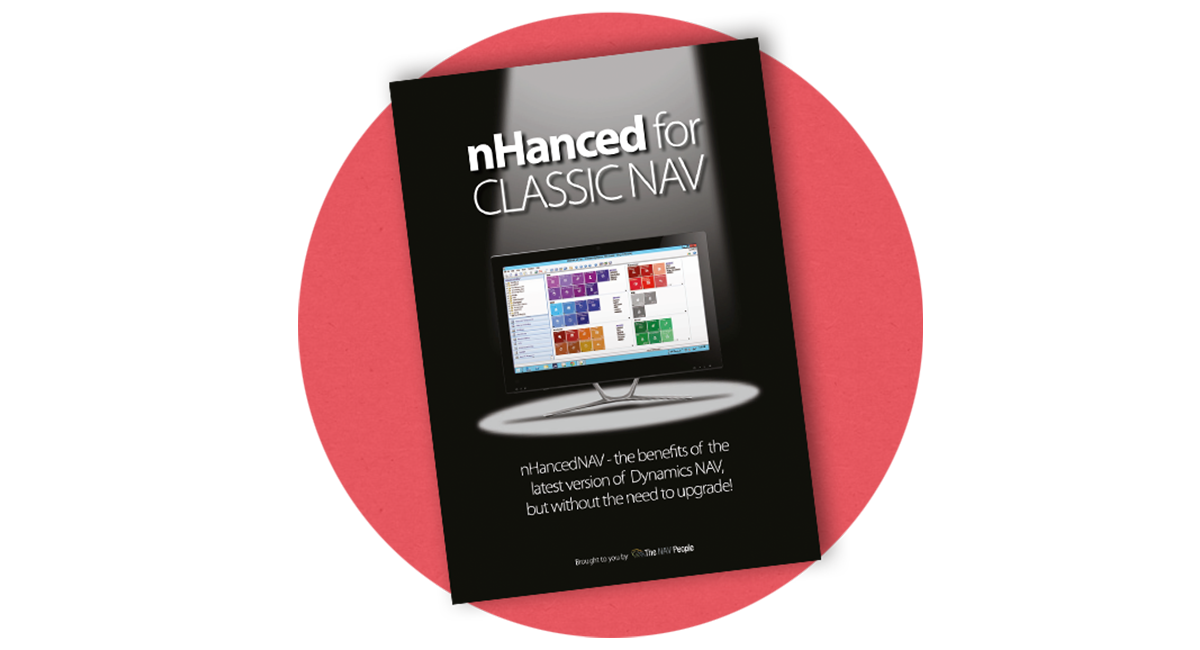
Highlights include:
nORA
The Automated User, sitting in Dynamics NAV awaiting your instruction. nOra manages sending and responding to workflows, importing electronic forms and can even send you a Jet Report from an email request.
nHanced Workflow
Add configurable workflow capability to your old Dynamics NAV solution. Set up complex approvals, trigger functionality depending upon the answers, even reply to the workflow by email.
nHanced Forms
Create electronic forms in Excel, complete with lookups and validation, then map this information into Dynamics NAV. Easily create forms for purchase orders, expenses, journals, new suppliers, new customers and pretty much anything else you can think of. Email the document or manually attach into nHanced Attachments and the data is automatically created or updated.
nHanced Panels and Tiles
Bring the Role Centre concept to your old Dynamics NAV solution. Design and configure your own panels and tiles based on your criteria (e.g. show the number of customers owing over £10,000 or show invoices overdue more than 60 days). When clicked, the tile will take you to the right place to deal with the process. Change the tile colour based on criteria and so much more.
nHanced Quick Reports and Views
Giving you visual representations of records and the ability to create and manipulate your own reports in minutes, including adding date filters to compare this year to last year, for example, and output as a list, group the data, output to CSV file and loads more.
nHanced Planning Board
Adding planning board capability in your Classic NAV may seem unbelievable! Define what row to list, what table to show in the intersection and which field to use for the date and hey presto – a planning board! An example could be: show vendors down the left, purchase orders in the date intersection using expected receipt date as the date field and the result is a planning board allowing you to move a purchase order to a different date if it’s delayed, for example. The important point here is this simply amends the expected date on the purchase header, and any functionality in your Dynamics NAV solution will be triggered when the expected receipt date is changed.
Jet Reports
I’ll keep this one simple. If you don’t have Jet Reports, you don’t have the Dynamics NAV reporting tool! Add it to your Classic NAV solution and get great reporting. If you have a big reporting need, add Jet Enterprise and give your business a wonderful reporting solution, including the right platform for Power BI. See Jet Global.
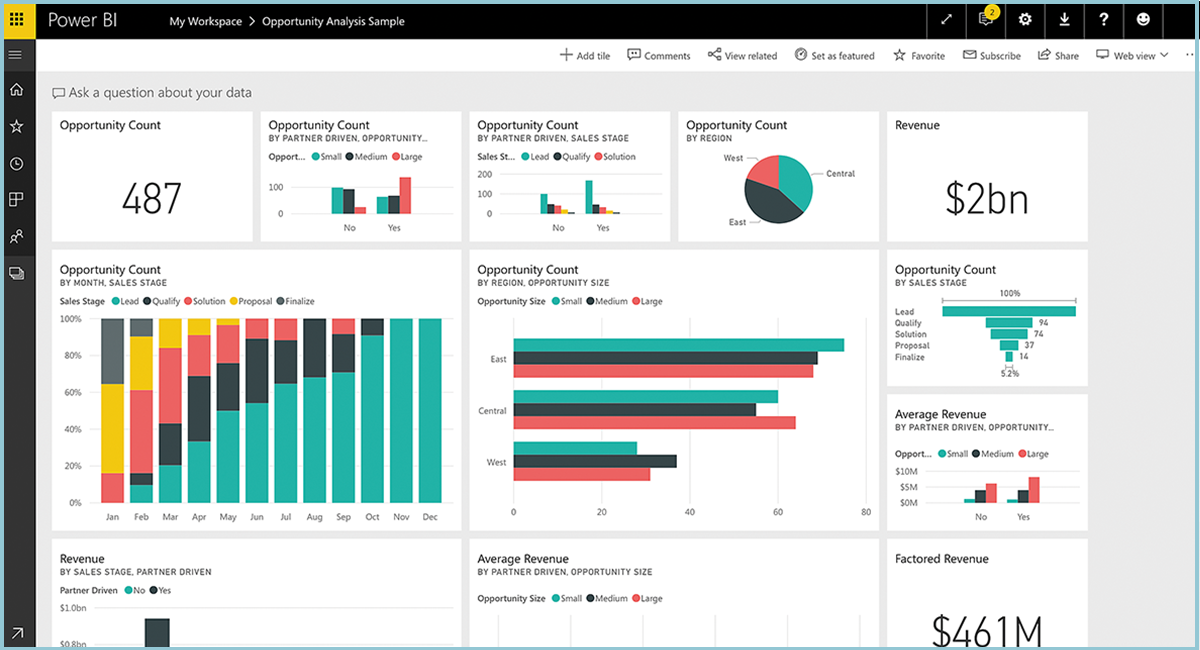
Performance
Whilst not a product, people will often comment on the need to improve performance on their old Dynamics NAV solution. In our experience, there is always more you can do to improve performance on an old solution. Whether it’s investigating and improving ‘less efficient’ code, improving indexing or SQL efficiency or just recommending different settings or even hardware improvements, there are always things to improve.
Summary
In summary, there are many shades of lipstick, or even magic fairy dust, that can be sprinkled on your old Classic NAV solution. Of course, it would be great to move you to the new world, and we’d love to help you with that, but if you can’t take that step yet, don’t despair – you can still get many of the efficiency gains and improvements on your old baby.
Learn the best keyboard shortcuts for Dynamics NAV.

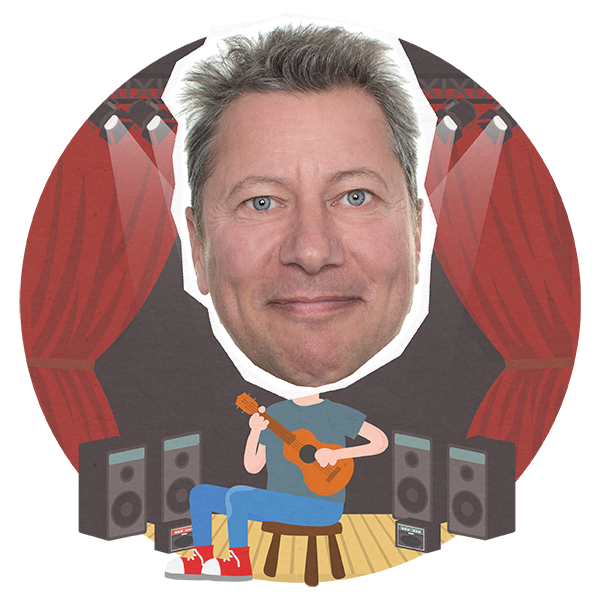




.png)