Sometimes the right product comes around at the right time!
At TNP, we have been using Microsoft Teams for a while, but when we all packed up our laptops and went home for the lockdown, oh boy did Teams pay for itself over and over again!
But let’s travel back in time. We are a software company and therefore many of us, and I hold my hand up high here, like to try out new things when we find them. Over the years we have tried Skype and then Skype for Business for video/internet calling and instant messaging to a modest degree of success, but they never quite got to ‘just normal’. We have tried every type of web presentation tool and conference calling system, spending most of our time with PowWowNow and GoToMeeting. We even had a small attempt at getting the Slack collaboration tool in, but this never really got beyond the product development team and, even then, it died off.
Another piece of the unsolved jigsaw was our enthusiastic use of Trello for ad-hoc lists of activities or to-dos. Whilst this eventually fell away, it did lead us to successfully adopt its big sister Jira as our main project control tool.
The final frustration, and it seems so simple, was where to store documents! We tried putting stuff into Dynamics NAV, into shared folders, public folders in Outlook, SharePoint and Trello again. We tried them all, often at the same time! How is it that you can search the entire internet for a random phrase and get answers in milliseconds, but you can’t find a document in your own organisation?
Some background. We have over 200 members of our team at TNP, growing with new staff every month. Something like 50% of these people work from home or out and about at customers, so are well seasoned remote workers. The rest default to sitting in offices in Newbury, Manchester, Derby, Porto and Dublin. We were already an organisation of very happy Office 365 users. It’s the obvious and simple way to make the right Microsoft tools available to all our staff, from email to Word, Excel and PowerPoint, without requiring a lot of IT effort. Then Microsoft Teams appeared and, in one ‘box’ (funny how we still say ‘out-of-the-box’ when boxes have long since gone), we got something that solved all the issues we were facing before.
"How is it that you can search the entire internet for a random phrase and get answers in milliseconds, but you can’t find a document in your own organisation?"
We use Teams for talking to each other, seeing each other, messaging either individuals, groups or everyone, we create Teams for each project to store documents, search for those documents and yes, find them too! We create planning boards of ad-hoc tasks, share lists in Excel, we can add Dynamics 365 Business Central pages into a Team. Oh, and just because we can, we even made nOra, our automated user, a Team member so we can talk to our Dynamics NAV system in Teams chat!
The strange thing, and I wish I could tell you why, is that it was ubiquitously ‘adopted’ right across the company. We didn’t issue an edict of ‘thou must use Teams’. It just happened. Then the lockdown arrived, we packed up, went home and our adoption of Teams was done.
Video conferencing is a very ‘olde world’ expression that implies some formality; a presentation and structured meeting. Teams can support those kinds of experiences but is at its best when enabling people to ‘talk and see’ each other, in much the same way as they would in the office. We check to see if the person we want to chat with is ‘free’ as indicated by their status, red and ‘in a call’ or green and ‘available’. We ping them a quick chat message, upgrade that to a call, add video and there they are – straight into a very normal conversation.
An interesting point in the working from home period is that every conversation is by definition private, we both know no-one is overhearing a sensitive conversation. It’s like popping into a meeting room without the popping. If we need some input during the call, we either quickly message the other person or call them into the meeting. It is honestly so efficient by comparison with the office environment. Communication is in many ways bettered, not worsened.
Microsoft Teams is the reason we are unconcerned about how quickly we get back to the office ‘as normal’, it’s the reason we feel comfortable that we continue to communicate effectively internally and externally with our customers. Microsoft Teams is the reason that, during lockdown, we continued to deliver an international project, implementing Business Central across the world into private schools – a large project that, prior to lockdown, had people flying thousands of miles around the world. During the lockdown we also ran a successful series of workshops with numerous customers to move projects through the design phase. One of these projects involved workshopping Business Central with 59 people from Germany, France, UK and Nordic countries.
We have proved that we can implement software without needing to be onsite, which ought to be obvious. When I started working with NAV 25 years ago, we drove to the customer site because that was where the server was. Today we can access any of our customer systems from anywhere, not least because many of them are in our Azure Cloud. Software is now rarely on a customer site (and even if it is, it’s remotely accessible). The other reason we go to site is to talk to people, communicate, discuss and explore how software can better support their business processes. Teams makes all of these things possible, and I’d argue better. We can jump on to a call to discuss a design with the customer and have a quick 30-minute chat, not wait until we visit. We can see the look on the user’s face to realise if they are confused, just like we can if we are there. Oh, and without the 4-hour round trip, we can work smarter and longer on the project.
Don’t get me wrong, we will still be seeing customers face to face, but we will do it for the right reasons – saving the customers’ time and money and CO2 at the same time. Consistent with our desire to still be available to see the customers when we need to, we have this year expanded our operation to include offices in Ireland and Scotland.
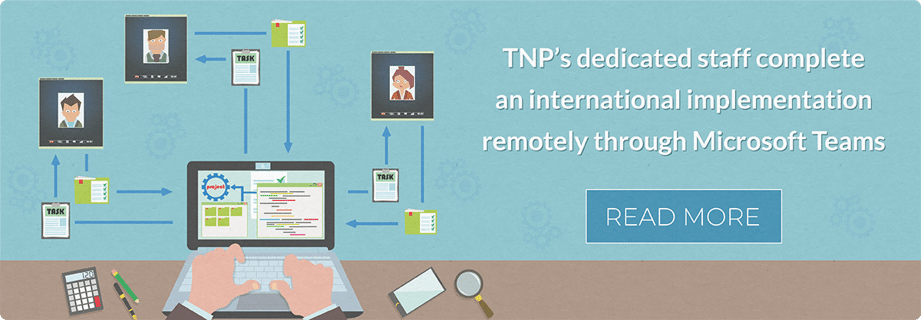
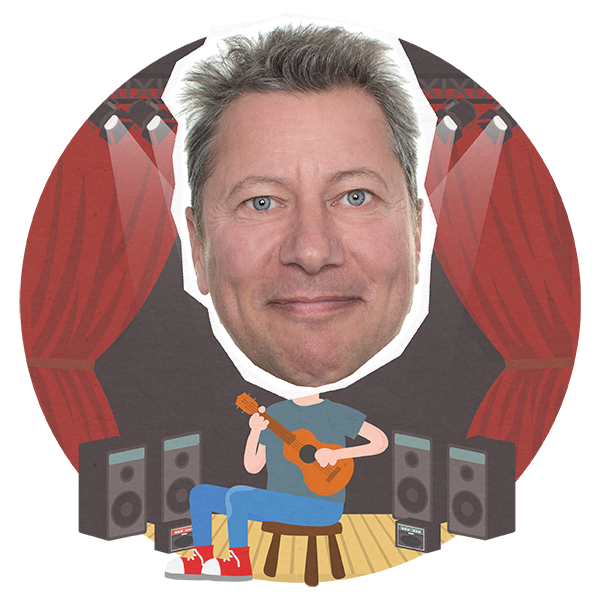




.png)