Well, every year for the last few years I have marvelled at the advancement of the Dynamics NAV solution. Huge investment continues in the technology layer with some amazing new capabilities, but functionality improvements have advanced at a real pace too.
So, what am I most excited about in Dynamics NAV 2017? Ironically I am equally excited by simplicity as complexity. That is to say that Microsoft have added some technically wonderful capabilities to excite the techy in me, (features I believe we at The NAV People can really exploit for our customers), but at the same time a lot of effort has been accorded to simplification, a subject dear to my heart.
Dynamics NAV 2017 Features
Let’s start with the simple, or rather the simplification. The main thing to comment on here is the time and effort that has gone into looking at list pages and card pages to reduce clutter and make sure that the right information is front and centre. Take for example the customer list; finally the Balance field is a standard field! It may seem amazing but for 20 years we have been adding this field to every new version of Dynamics NAV (and formerly Navision). It’s obvious it should be on a customer list! The same is true of the Inventory field - now as standard on the Item list. These small improvements appear on much neater Customer, Item, Vendor and Contact cards as well as transaction pages such as Sales and Purchase Orders. The tabs and fields displayed have been re-thought and the end result provides a much cleaner and clearer user interface.
To support this simplification, there are new features allowing buttons and menu items to be easily hidden according to user control, including the option for entire ‘Application areas’ to be turned on or off in ‘My Settings’. The user can also set their own role centre here too.
For the more technically inclined, the page designer is now available in the Web Client. The page being viewed can be placed in ‘Designer’ view, where fields can be dragged around the page, placed in a new location and new fields added to the page. Even more impressive - a new field can be added to the database in this same designer. Very nice!
Outlook Integration
But to save the best for last: Outlook Integration. I don’t mean here the new Contact synchronisation via exchange web services (although this too is a new feature). No, what I mean by Outlook Integration is exactly what those two words should mean. When I am in Outlook (and who of us isn’t in there most of the time!) I can directly access Dynamics NAV 2017 without leaving Outlook. But there’s more. Outlook will look up the email address of the selected email in Dynamics NAV 2017 (CRM Contacts) and find the related customer or vendor account to then show an overview of the customer or vendor right there in a Dynamics NAV panel on the right hand side of your Outlook. This is not just a view. This is a real Dynamics NAV 2017 page and from here I can drill down into information, for example to get a list of orders for the customer. In fact, I can even create a brand new quote or order, fill out all the required information and email it back to the customer … all without leaving Outlook. This is an area we at The NAV People will be fully exploiting as frankly, we’re pretty excited about this!
Dynamics NAV Functional Improvements
A plethora of functional improvements are also part of the story. These include; auto matching of payment information on payment journals; PayPal integration for direct credit card payments of invoices; and the addition of forecasting features in Cash Flow Management and Stock Management.
So, as I am inclined to keep stating with every version. Dynamics NAV. It keeps getting better.
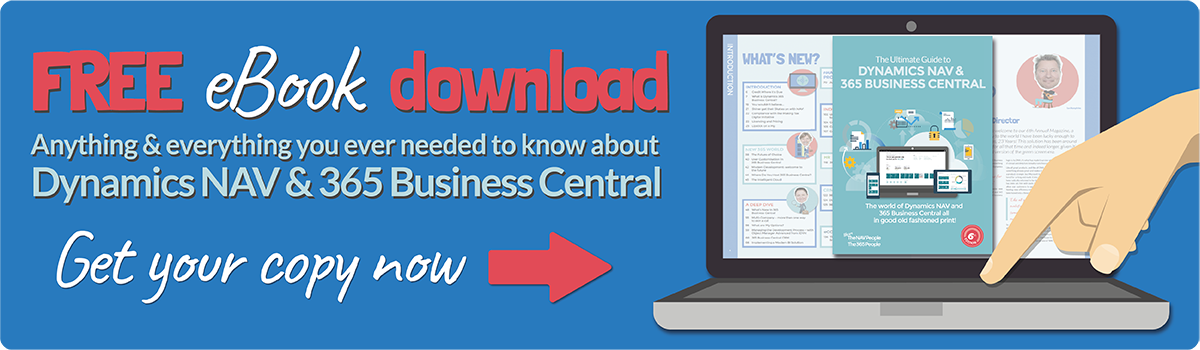
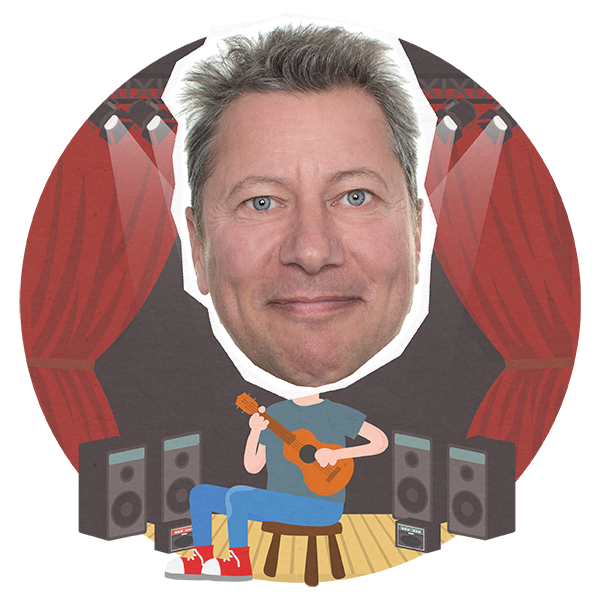
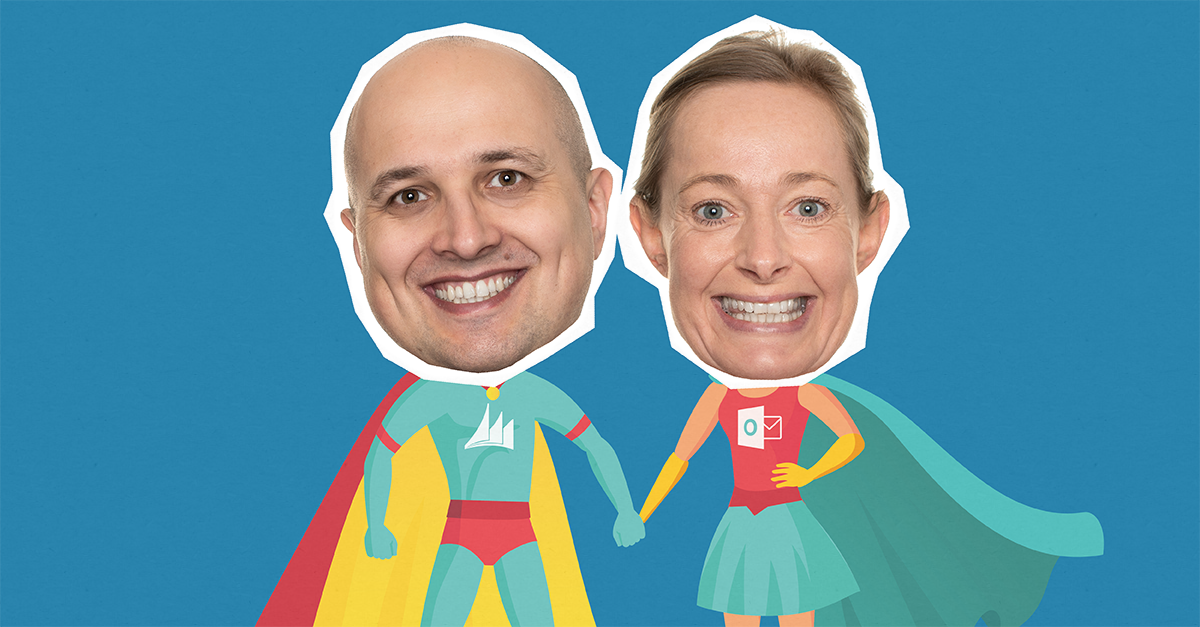



.png)